Backup

Data backup strategy: Windows 10/11 – NAS vs. Cloud
Of course, the PC also works without a backup, so many people only think about it when data is lost for the first time. ... continue reading
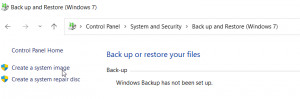
With cloning, the hard disk is copied 1:1 to another hard disk, without reinstallation. Thus, the existing installation can be transferred, for example, to a much faster SSD hard drive. In the case of hard disk errors it may be copied to a new hard drive before the PC finally refuses to serve. ... continue reading
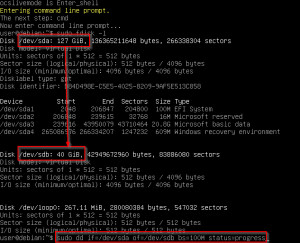
use dd to clone the hard disk block by block or create an image
The Linux command dd can be used to write one hard disk block by block to another. Since all blocks are transferred, it does not matter which file system, partition layout or operating system is to be cloned, only the target hard disk should not be larger than the partition layout of the source hard disk, see: cloning a large hard disk to a smaller one using free tools. ... continue reading
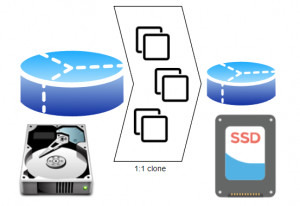
clone a large hard disk to a smaller one with the help of free tools
Free tools for cloning a hard disk cannot usually clone a large partition and thus a large hard disk onto a smaller one. Thanks to the command "Shrink Volume" in the disk management of Windows, the hard disk can be prepared for the cloning process and then cloned with the help of open source tools. Thus, for example, a Windows installation with all data can be moved to another disk.To speed up the PC with very little effort, a smaller SSD is usually used as the target. With the procedure describ... ... continue reading
Open Windows 10/11 system image - files from image
A system image is a complete backup of the PC. The function is part of the operating system since Windows 7, see: Clone hard disk, How to. ... continue reading
![Preview Mirror hard disk in Windows 10/11 - Software Raid - Plex [Explained]](/storage/300x86/63c6d90384fba.jpg)
Mirror hard disk in Windows 10/11 - Software Raid - Plex [Explained]
Mirroring is the simultaneous writing to two hard disks, also called Raid 1. Mainly a hard disk mirroring is used for the protection against the failure of a hard disk. If a hard disk fails, the data is available on the second disk, the computer continues to work and can be started with the setup described here even after the failure. Mirroring the Windows partition is very easy, but not setting up the partitions so that it is possible to boot from the 2nd hard disk in the event of an error. Thi... ... continue reading
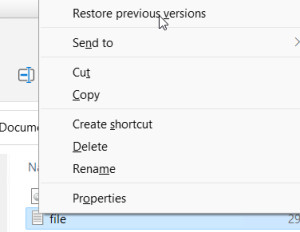
Windows 10/11 - File Versions Backup: File Version History
A very simple backup tool for folders and files, is already integrated in Windows 10/ 11. The file version history copies data of the library, desktop and favorites regularly and automatically to a target drive. A second hard disk, a USB drive or a network drive (NAS) can be used as the target. ... continue reading