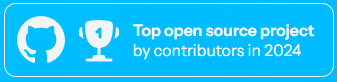Home Assistant special features: Strengths and weaknesses
An understanding of how Home Assistant works makes it easier to identify its strengths and weaknesses and helps to optimize the use and positioning of the system.
One of the outstanding strengths of Home Assistant is the extensive integration options with systems from different manufacturers and the appealing design of dashboards using "Lovelace". Last but not least, the mobile app, including the notification function, quickly won me over to the system.
Event-driven in real time
Home Assistant works on an event-driven basis and offers a delay-free display and triggering of automations in real time. This is made possible by storing actual status changes in the database.
Good performance, but: limited adjustment options
For the display, Home Assistant accesses stored statuses without processing or converting them. Calculations or combinations of sensors are only carried out when writing to the database or via additional auxiliary sensors. This means that values can be used directly in the front end without any computing effort, which ensures high performance and fast response times, even when using less powerful hardware and more extensive installations.
The disadvantage:
All calculations require their own sensors, which ends up with certain sensor data sometimes ending up in the database multiple times. If, as a simple example, you need the sum of two sensors, there is no way to combine them for the display except via an helper sensor. The helper sensor only performs its work after it has been created and collects data that is actually available in the database and only needs to be evaluated.
The consequence:
- Possible evaluations must be planned in advance, as the data is only collected after the corresponding helper sensors have been created.
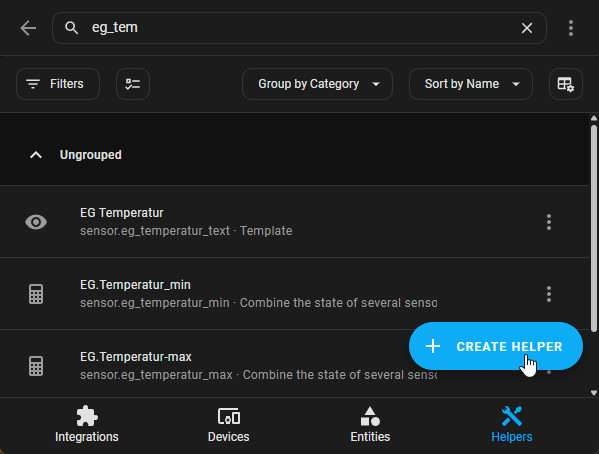
- Only certain Lovelace cards can access and visualize the history data. Due to the lack of customization options for the included history or the standard Lovelace cards, Home Assistant - to give an example - is only suitable for the evaluation of certain historical data in a table view to a limited extent. See also: Displaying Home Assistant data as a table / Reporting
- SQLite database is sufficient: Home Assistant uses SQLite as a database. In contrast to special time series databases such as InfluxDB, SQLite is suitable for general use cases and is not optimized for storing time-based data. See also: Home Assistant database MySQL vs. SQLite
All good things come in threes: Multiple data in the database
The status data is summarized in a separate history table every five minutes and also in another table every hour without limit, which means that the data is stored multiple times:
- Table states: all status changes
- Table history_short_term: 5 minute values
- History table: hourly history data
Depending on the application, Home Assistant must access different sources to display the data, e.g. to display historical data:
See also: HA - SQLite Insights: Database layout / example SQL queries and HA History: more than 10 days? Long-term statistics (LTS)
Target group: Now not only technology freaks
Home Assistant is increasingly aimed at a wider audience. Originally operated via YAML configuration files, many settings can now be configured directly in the interface, making the system more accessible for less tech-savvy users. However, the flexibility for individual customizations suffers to some extent.
For example, Home Assistant takes over the decision as to which sensors should be saved in the long-term statistics: This is done exclusively via the stored properties of the sensors, see: HA history: more than 10 days? Long-term statistics (LTS). The energy dashboard also shows what Home Assistant can do. Although the implementation is very successful, it would be desirable if the Lovelace cards created especially for the energy dashboard could be used more in combination with other cards. The energy cards are what they are: They are not based on cards that are parameterized accordingly to become an energy card, rather the logic was rigidly programmed into the cards.See: Energy dashboard: Cards for other dashboards too?
Leading open source project on GitHub, thanks to monolithic structure
Another feature of Home Assistant is its monolithic architectural approach. This structure means that a large number of integrations are included in the main distribution by default. The advantage of this approach is that the integrations are readily available without the need for an additional plugin store. All supplied integrations are the responsibility of the main project, which means that they are officially supported, have a certain minimum quality and can therefore usually be used without any problems. However, this architecture also brings challenges:
A central problem is the size of the installation and updates. As all plugins, whether used or not, are part of the regular distribution, the memory requirements increase considerably. This leads to extensive updates, even if only a fraction of the plugins are actually used by the users. Changes to the integrations have a certain lead time, as they are only available with the next Home Assistant release. (https://community.home-assistant.io/t/wth-why-is-home-assistant-so-monolithic/803557)
The Assistant Community Store (HACS) provides a remedy. This means that unofficial integrations are also available in addition to the official integrations. The previously mentioned limitations do not apply to HACS, but the quality is not guaranteed. See also: Home Assistant integrations.
The monolithic structure also plays a role in the GitHub Contibutions: Not least because a large number of integrations are included in the main distribution, Home Assistant is one of the leading open source projects on GitHub.
Add-Ons = Docker Container
Home Assistant add-ons are based on Docker technology, which provides an isolated and secure environment for execution. Each add-on runs in its own container, which is independent of the main system. These containers communicate with Home Assistant via defined interfaces to provide services. Add-ons are configured in YAML, with their dependencies, start parameters and required authorizations defined. This architecture makes it possible to integrate additional functions on a modular basis and simplifies the management and updates of the add-ons. See: Operation: HAOS >> Docker Container
The future of Home Assistant
Home Assistant's monthly updates generate a lot of interest in the community and inspire many YouTubers to create content. However, not all updates are equally exciting or groundbreaking. For example, in preparation for the improvement of the charts, the existing chart library was replaced with a new one at great expense, but then only the existing functionality was rebuilt. Possible GUI improvements, see also: Soon available in Home Assistant, planned or only as a workaround.
Conclusion
Home Assistant impresses with its extensive integration options and offers high performance thanks to event-driven processes. However, the flexibility in the evaluation of historical data is limited and adjustments often require additional auxiliary sensors. The monolithic structure ensures a stable platform, but leads to larger memory requirements and more extensive updates.
 ({{pro_count}})
({{pro_count}})
{{percentage}} % positive
 ({{con_count}})
({{con_count}})