Boot
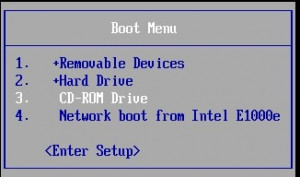
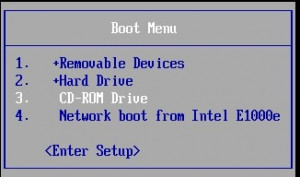
Boot the computer from USB or DVD | UEFI / BIOS - Boot
As an alternative to the installed operating system, the computer can be booted from a USB stick or a boot CD / DVD. The selection is made via the boot menu. Depending on the BIOS version, the boot menu can usually be loaded with F11 or ESC. Which key calls the boot menu depends on the BIOS and is not the same for all computers. ... continue reading
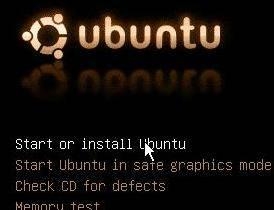
Install Ubuntu or start live system
The latest Ubuntu version can be downloaded from the manufacturer's website: www.ubuntu.com/ ... continue reading

bootable live USB stick with Ubuntu
Some laptops or PCs no longer have a DVD drive. For an alternative start, the Ubuntu installation image can also be started from a bootable USB data medium. ... continue reading
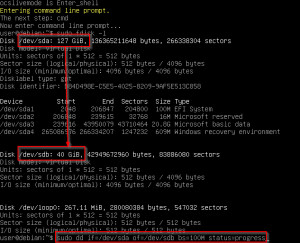
use dd to clone the hard disk block by block or create an image
The Linux command dd can be used to write one hard disk block by block to another. Since all blocks are transferred, it does not matter which file system, partition layout or operating system is to be cloned, only the target hard disk should not be larger than the partition layout of the source hard disk, see: cloning a large hard disk to a smaller one using free tools. ... continue reading
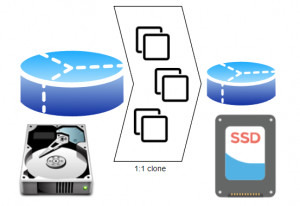
clone a large hard disk to a smaller one with the help of free tools
Free tools for cloning a hard disk cannot usually clone a large partition and thus a large hard disk onto a smaller one. Thanks to the command "Shrink Volume" in the disk management of Windows, the hard disk can be prepared for the cloning process and then cloned with the help of open source tools. Thus, for example, a Windows installation with all data can be moved to another disk.To speed up the PC with very little effort, a smaller SSD is usually used as the target. With the procedure describ... ... continue reading
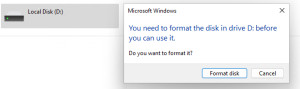
recover deleted partition: Linux / Windows (fat,ntfs,ext)
Originally I listed various tools for a data recovery on this page. The tools were partly paid, partly freeware or open source. The functionality and the success of the products in recovering data was very similar: If physics allows it, most of the tools can do something. After some of the presented products are partly no longer developed and the focus on this page is primarily on free products, remains in sum an open source project with which it makes sense to start a data recovery attempt: The... ... continue reading
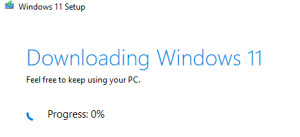
Windows 10 / 11 - Download Installation - DVD or USB Boot
The Windows installation medium can be downloaded directly or with the help of the MediaCreationTool officially from the Microsoft site. With the MediaCreationTool, in addition to an .iso file, a bootable USB stick can also be created. ... continue reading
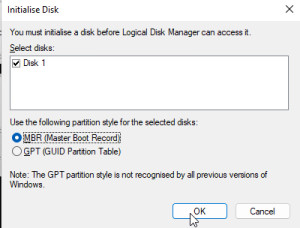
Change partition from MBR to GPT, without data loss
For a change of the partition style from MBR (Master Boot Record) to GPT (GUID Partition Table) there was no possibility from Microsoft to convert existing partitions for a long time. This circumstance has changed thanks to the commandline tool "mbr2gbt.exe". ... continue reading
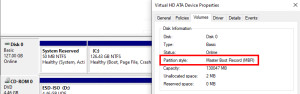
Change Windows 10 BIOS (Legacy) to UEFI Boot
When installing Windows 10, depending on the BIOS setting, UEFI or BIOS is used as boot mode. Normally, the PC would have to be reinstalled when switching from BIOS to UEFI, but it also works differently ... For those who prefer a video, this article can also be viewed on Youtube watch. ... continue reading
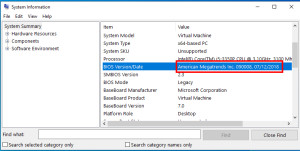
Read bios version, BIOS mode: UEFI or Legacy
The current BIOS version can be displayed in Windows via the command prompt or system information: ... continue reading

Windows : create a missing recovery partition
When cloning a large hard disk to a smaller one, I lost the recovery partition. So far not bad, Windows works without recovery partition, but in case of an error the partition helps to get the PC up and running again. To summarize, here's how it works with the recovery partition: As long as the partition is still there, it can be deactivated and written to a file. If the partition gets lost unexpectedly, it can be recovered from the Windows setup media. This post is also available as a video, se... ... continue reading

Install Grub setup and set up Linux bootloader
Ubuntu and most other Linux-based operating systems use GRUB2 as a boot loader. In GRUB, settings such as the default operating system or the use of a background image can be set. In addition, GRUB can be configured to load multiple operating systems: Dualboot. ... continue reading
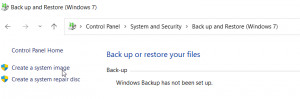
Clone hard disk, copy, create image, tools
With cloning, the hard disk is copied 1:1 to another hard disk, without reinstallation. Thus, the existing installation can be transferred, for example, to a much faster SSD hard drive. In the case of hard disk errors it may be copied to a new hard drive before the PC finally refuses to serve. ... continue reading