Webhosting
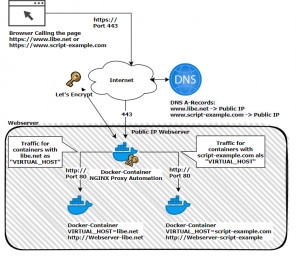
Since the start in 2003, not only this site has changed a lot, but also the technical possibilities when hosting a website.
Originally I started with a small webspace, later I rented a virtual server with Plesk, and today I run the website in simple Docker containers.
Today there are certainly much more options for running a website than back then, which on the one hand simplifies the operation on the other hand there are also new requirements for a website today. However, the topics described here are not only relevant for operators of a website, but also when publishing web services from the home network. For example, to share photos, videos, documents and other folders via your own private cloud, or to be able to monitor and control your own home while on the move: SmartHome.
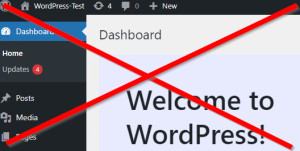
Missing wp-admin? Why this site doesn't use WordPress.
In the logs of my web server I see again and again access attempts to /wp-admin, the path WordPress uses for its administration. Whoever tries to log in to the site with wp-admin: You can forget it: This site doesn't use WordPress at all! ... continue reading
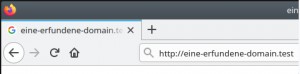
Website construction kit vs. web space or your own web server?
If you want to operate a website yourself, you have more than one option for it nowadays. In addition to a simple HTML page, various programming languages, frameworks or content management systems (CMS) such as WordPress, Joomla or Typo3 or other webservices can be used. In addition, there are various providers of so-called website construction kits on the Internet, with which even laymen can quickly click together a website. ... continue reading
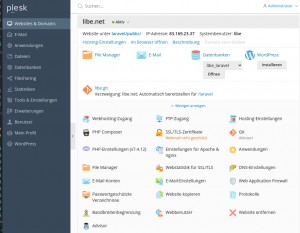
Docker vs. Plesk, an alternative for running websites
For years I ran my websites on a vServer from Hosteurope and managed them with the help of Plesk. Although Plesk has always served me well, especially when switching from one server to another, the environment on the new server was never the same and there was always something to rework, even if it was just installing all the necessary software packages. ... continue reading
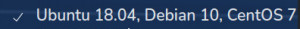
Provider change HostEurope vs Hetzner, vServer vs Cloud Server
Until now, I had mainly used HostEurope as an Internet provider for my websites. In addition to the vServers, I have also gained experience with the classic web hosting (Webpack). I was a loyal customer of Hosteurope for many years, but I will slowly move my services, the reasons for this I have briefly mentioned here: ... continue reading
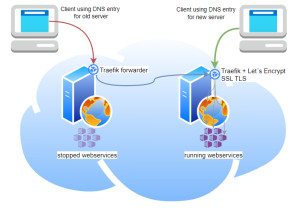
Moving web servers with Docker containers, theory and practice
Anyone who rents a virtual server or cloud server has to replace it for a new operating system from time to time. At the latest, when updates are no longer provided for the operating system, a server change is inevitable. Some time ago, I switched all websites to Docker containers, which should speed up the move. First, some theory on my thinking, then how my server move went last time. Additionally, I created a video about my last server move, see YouTube video. If you want to skip the the... ... continue reading

Monitor systems: Monitoring in HomeAssistant with Glances
For collecting system data from other operating systems, HomeAssistant offers Glances integration, among other things. Glances is a terminal program for monitoring system status such as CPU, memory or disk usage. The additional WebServer mode allows to retrieve the status without SSH. For information about the integration in Home-Assistant, see: Home-Assistant. ... continue reading
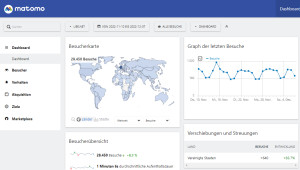
Visitor statistics: Matomo, Google Analytic replacement self-hosting
For those who already use Docker, the open source web analytics software Matomo to easily collect and analyze visitor statistics for their own websites. Unlike Google Analytics, this does not allow the data to be sent to a cloud service, but rather collected on your own self-hosted server. ... continue reading
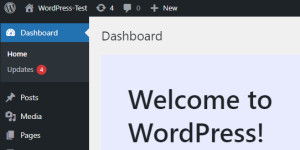
WordPress in Docker incl. HTTPS Let's Encrypt setup
The currently most widespread blogging software WordPress can be operated easily and cost-effectively in Docker containers, among other things. A virtual server or cloud server from a well-known hosting provider can be used as a server, see also: Provider change HostEurope vs Hetzner, vServer vs Cloud Server. If you are not afraid of running your own web server, you can use the setup presented here torun one or more WordPress sites onit, including a free https certificate. The cost of a virtual... ... continue reading

Difference Apache vs Nginx - Nginx overtakes Apache
For a long time, I used Apache as a web server for running my websites, and later on Nginx every now and then in Docker. The alternative web server Nginx is becoming increasingly popular and has recently replaced Apache more and more as a web server in many areas. One reason for this is its performance: The somewhat younger, but nevertheless long grown-up Nginx scores in this area. For Apache, I used .htaccess files for direct control of folders in my setups: However, Nginx does not interpret th... ... continue reading
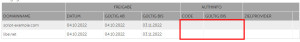
Domain transfer Hosteurope to Hetzner - Provider change
Some time has passed since my last domain transfer to another provider. Back in 2003, I had - and this is no joke - sent a form by fax for the transfer. Today the domain can be started simply by a domain release at the original provider. The original provider provides an AUTH-Code (AUTHINFO), a kind of password with which the domain can be taken over by the new provider. ... continue reading

"Connection is secure" free SSL certificates: Let's Encrypt
Not so long ago you had to pay something for a SSL web server certificates, now there are providers who provide certificates for free and automated. I was surprised how easy it is ... ... continue reading
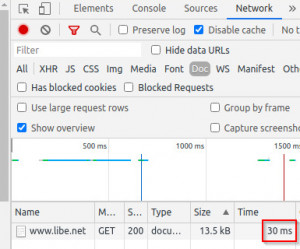
Website stress test - measure performance - load time
In the past, there have always been sites that have collapsed under the load of high traffic. Although my site has been coping well with the current traffic to date, I was curious to see how many concurrent visitors my web server could handle, so I put it through a performance test. ... continue reading