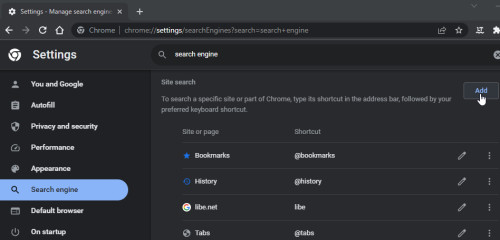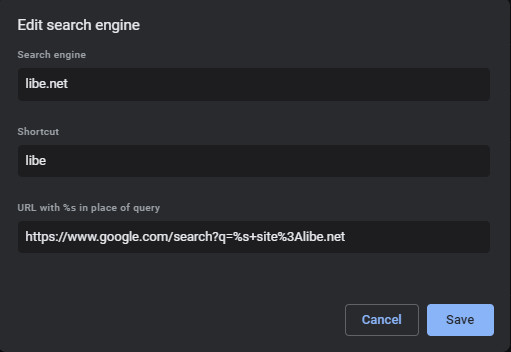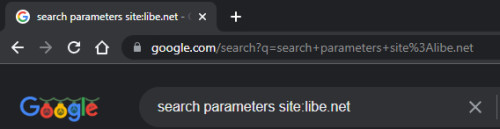Google search parameters - tricks : search even more efficiently
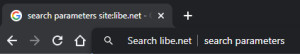
By using parameters it is possible to optimize the Google search. With the correct spelling it is possible to influence - besides the date or a local restriction - if certain searchterms should be listed in the hits or if they should be excluded and for which pages the search should be done. The following tables list relevant search parameters to make the search even more efficient.
Search parameters / search helpers
| Search parameters | Description | Example |
|---|---|---|
|
AND or searchterm1 searchterm2 ... |
"AND" is used in a normal search by simply writing the searchterms one after the other. Alternatively, "AND" can also be specified between the searchterms: searchterm1 AND searchterm2 |
searchterm1 searchterm2 |
| OR | "OR" can be used to search for a searchterm or another searchterm. | searchterm1 OR searchterm2 |
| () | Group | (searchterm1 OR searchterm2) AND searchterm3 |
| AROUND(X) | Search words that occur in the vicinity. | searchterm1 ARROUND(4) searchterm2 (searchterm1 should be at most 4 words away from searchterm2). |
| " " | Search for an exact string | "Search for an exact string" |
| + |
searchterm must occur, +searchterm1 +searchterm2 is equal to: "searchterm1" "searchterm2" |
+searchterm1 +searchterm2 |
| - | Exclude certain searchterms |
searchterm1 -searchterm2 (search for searchterm1 but only if searchterm2 does not occur) |
| * | Wildcard search: Placeholder for an exact search for a character string | "searchterm1 * searchterm2" |
| ~ | similar search hits | ~searchterm |
Restrict search
| Search parameters | Description | Example |
|---|---|---|
| site: | Search on a specific site | searchterm site:libe.net |
| after:year-month-day | Search hits published after a specific date. | searchterm after:2021-11-01 |
| before:year-month-day | Search hits published before a specific year. | searchterm before:2021-11-01 |
| intext: | Searches for occurrence in text | intext:searchterm |
| allintext: | Searches for specific terms within the text of the respective pages | allintext:searchterm |
| intitle: | Searches for specific terms within the title of the respective pages | intitle:searchterm |
| allintitle: | allintitle:searchterm1 searchterm2 is the same for several searchterms allintitle:searchterm1 allintitle:searchterm2 |
allintitle:searchterm1 searchterm2 |
| inurl: | Searches for specific terms within the URL of the respective pages | inurl:searchterm |
| allinurl: | allinurl:searchterm1 searchterm2 is the same for multiple searchterms inurl:searchterm1 inurl:searchterm2 | allinurl:searchterm1 searchterm2 |
| inanchor: | Uses the anchor text of the page links for the search | inanchor:searchterm |
| allinanchor: | allinanchor:searchterm1 searchterm2 is the same for multiple searchterms allinanchor:searchterm1 allinanchor:searchterm2 | allinanchor:searchterm1 searchterm2 |
| loc: | Find results from a specific area | searchterm loc:area |
| filetype: | Search for content of a specific file type | searchterm filteype:pdf |
| source: | Results from specific news sources | searchterm source:news source |
| @ | search in social networks | searchterm @twitter |
| .. | Search within a range | camera $50..$100 (see: support.google.com/websearch/answer/2466433) |
Search specific results
| Search parameters | Description | Example |
|---|---|---|
| cache: | show an older version of a page from Google cache | cache:libe.net |
| weather: | Searches for the weather of a specific location | weather:location |
| stocks: | Stock information | stocks:Stock abbreviation |
| map: | Shows map results for a location | map:place |
| movie: | Search information about a movie | movie:movie title |
| blogurl: | Find blogurls to a specific domain | blogurl:domain.tld |
| link: |
Use is discouraged, see: https://twitter.com/JohnMu/status/819094559770738688 |
link:URL |
| related: | similar websites | related:google.com |
| # | Search hashtags | #hashTag |
| € | search for a price | camera $400 (see: support.google.com/websearch/answer/2466433) |
| imagesize: | Search for a specific image size | searchterm imagesize:500x400 |
| to | Convert units | $1 to EUR |
| define: | Find definitions | define:blog |
Chrome: Create your own search shortcuts
In Google Chrome, shortcuts can be created for a faster search:
https://www.google.com/search?q=%s+site%3Alibe.netThe search can be started by entering the search abbreviation, in this case "libe" followed by a space:
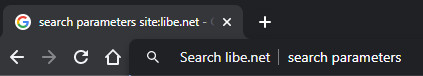
The browser then translates the query by replacing %s with the searchterm:
Conclusion
The search parameters presented here can be combined almost arbitrarily and allow a much more targeted search. By using search parameters, it is possible to elicit hits from Google that would remain hidden with a normal search, among other things.
 ({{pro_count}})
({{pro_count}})
{{percentage}} % positive
 ({{con_count}})
({{con_count}})