HAOS Cloudflared tunnel Remote access Internet
In addition to port forwarding, Home Assistant can also be accessed remotely via a cloud provider. A cloud flare tunnel service can also be used as a low-cost alternative to the "Home Assistant Cloud", which is the topic of this article.
Here is another overview of the possible access options:
Remote access to Home Assistant: options and recommendations
- Home Assistant Cloud: €7.5 / month
- VPN access
- HAOS installation
- DynDNS provider (e.g. DuckDNS) or any DNS entry and port forwarding (free= recommended variant)
- CloudFlare tunnel: Requires a paid domain (approx. 7- 20€ per year) ( this article: recommended if port forwarding is not possible)
- Home Assistant Core
- Docker and reverse proxy with port forwarding (recommended for operating Home Assistant Core as a pure Docker container)
- Docker and CloudFlare tunnel and reverse proxy
1) Prerequisite for Cloudflare: own domain
The Cloudflare Tunnel Server requires a domain for access, which in the simplest case can be registered directly with Cloudflare:
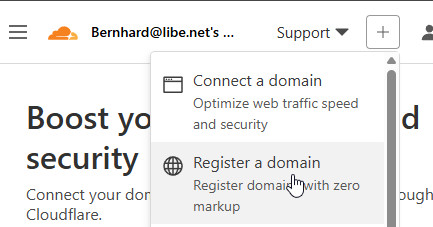
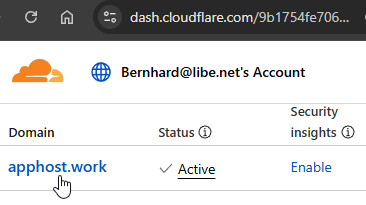
2) Install add-on
The easiest way to add the Cloudflared add-on is via the following link:
Provider: https://github.com/brenner-tobias/addon-cloudflared
3) Add-on configuration
The configuration starts by adding the previously registered domain:
4) Home Assistant - Proxy configuration
To allow access from an external proxy - such as the Cloudflare tunnel - we need to make the following change in the Home Assistant configuration:
5) Cloudflare - Tunnel configuration
Finally, the actual tunnel must be set up, which can be done conveniently by calling up a link from the logging:
Remote Access
After successful setup, Home Assistant can be called up via the domain registered in step 1
Conclusion: Secure connection for Home Assistant
The Cloudflare Tunnel provides an effective solution for accessing Home Assistant, especially when port forwarding is not an option. A dedicated domain name in combination with the tunnel enables secure and affordable remote access.
 ({{pro_count}})
({{pro_count}})
{{percentage}} % positive
 ({{con_count}})
({{con_count}})