Smart Home

Retrofitting your existing home with smart home functions is now easier than ever.
However, due to the large number of standards and available software components, choosing a suitable system is not so easy. If you are still looking for suitable software for home automation, you should take a look at Home Assistant.
Home Assistant
Home Assistant is a simple platform for controlling a wide range of smart home devices thanks to numerous integration options. Home Assistant scores with a quick start-up and easy implementation of new ideas. ... continue reading

Smart Home Radio Standards Overview - Comparison
Activate light scenes via smartphone, retrofit switches, control the heating, record temperature and humidity data or react to them. If you want to add certain smart home functions to your home, you can choose from a wide variety of manufacturers and technologies. In the absence of a uniform standard, there is plenty of choice: The market in the smart home segment is literally flooded. Some manufacturers rely on open standards, while others cook their own soup, link their devices to their clouds... ... continue reading
Smart-Home-Plattform - ioBroker vs. Home-Assistant
For home automation, there are numerous different standards and a large number of different platforms. Open source platforms often offer the possibility to connect different automation standards with each other. As an example, a small mini-computer, a Raspberry Pi or a NAS equipped with multiple receivers could control different automation solutions via one platform. ... continue reading
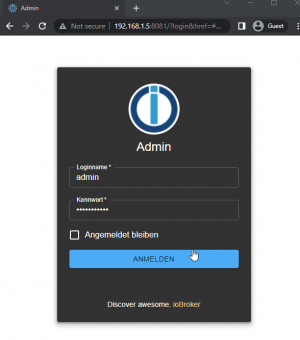
ioBroker install - Docker
With ioBroker different automation solutions or devices can be combined in one system. To address specific gateways or devices, different adapters are used in ioBroker; ... continue reading
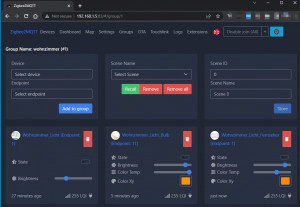
Zigbee2MQTT vs deCONZ and Phoscon
Both Phoscon and Zigbee2MQTT are programs for controlling a Zigbee gateway, like the Conbee 2. The primary task of a Zigbee gateway is to connect and centrally control Zigbee devices. After initial difficulties with stability, Phoscon worked relatively well for me recently, but after more than a year of deCONZ and Phoscon I switched to Zigbee2MQTT.One reason for the change was a dimmer switch, which I did not get stable under Phoscon until last: Sometimes it worked, sometimes not, see also: Conb... ... continue reading
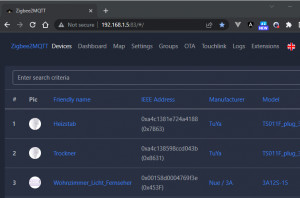
Commissioning Zigbee2MQTT in Docker - step by step
Zigbee2MQTT is an open source Zigbee bridge which can be easily integrated into existing smart home solutions thanks to the MQTT network protocol. As an example, Zigbee2MQTT combined with MQTT broker Mosquitto and Home Assistant can collect, display, record and control data from Zigbee devices. The setup described here uses Docker as a base. Manufacturer's website: https://www.zigbee2mqtt.io ... continue reading
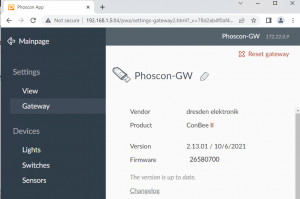
Conbee 2: Phoscon deCONZ - Docker Startup | Review
With the small USB stick Conbee2 I extended my NAS with a Zigbee gateway. Conbee2 can be installed on Raspbian, Ubuntu, Docker or Windows. ... continue reading
MQTT - Broker in Docker
MQTT (Message Queuing Telemetry Transport) is an open network protocol for transmitting messages between devices. An MQTT broker, like the open source Mosquitto server, is a simple solution to receive data from SmartHome devices or to control them .As an example, I use MQTT with an ESP32 microcontroller to have it send values to the MQTT broker, which can be retrieved via the MQTT integration in HomeAssistant. In addition, I use the MQTTBroker to communicate my Zigbee devices via Zigbee2MQT, see... ... continue reading
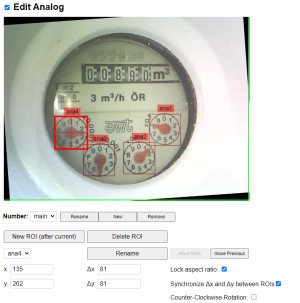
Monitor water meter, record consumption: ESP32-Cam
First of all a big thank you to the creators of the "AI-on-the-edge-device" digitizer. The project allows to digitize the water consumption of an analog water meter with a 10 € cheap ESP32 cam. I describe exactly how this works in this article. ... continue reading

Field report: Ultrasonic flowmeter TUF-2000M
Since my heating system, a water-to-water heat pump, does not offer the possibility to measure or record the water flow of the primary water circuit, I could not estimate whether enough water is being pumped from the extraction well.In addition to having to keeprecords of the flow rate for approval of the system , knowing the water flow rate for this type of system is essential for potential fault diagnosis. In order to keep a better eye on the primary circuit as a potential source of error, I... ... continue reading

Grafana: Docker - visualize data and define alarms
Grafana is a web application for visualizing data. With Grafana you can create nice charts or define alarms in a few minutes. ... continue reading

ESP32 programming, Arduino - install requirements
I have not had much to do with Arduino or microcontrollers, apart from updating and operating my 3D printer. Microcontrollers, for example the ESP32, offer a cheap alternative to the Raspberry Pi for certain purposes, such as collecting data or certain control or monitoring tasks: WLAN and Bluetooth included. After entering new territory for me here, I wanted to share my experience from a beginner's point of view. Background of my efforts was a concrete use case. ... continue reading
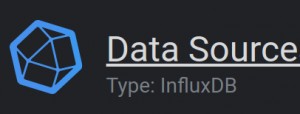
InfluxDB: Time series database in Docker
An InfluxDB database is a database optimized for time data. For visualization InfluxDB is often used in combination with Grafana. Note: This article refers to InfluxDB version 1, information about version 2 will follow soon. ... continue reading