Read bios version, BIOS mode: UEFI or Legacy
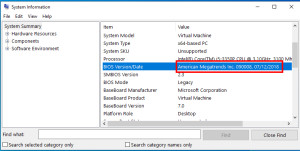
The current BIOS version can be displayed in Windows via the command prompt or system information:
BIOS version via the command prompt
The BIOS version can be read out in the command prompt with the following command: "wmic bios get smbiosbiosversion".
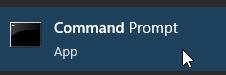
C:\WINDOWS\system32>wmic bios get smbiosbiosversion
SMBIOSBIOSVersion
L77 Ver. 01.50Alternatively: System information msinfo32
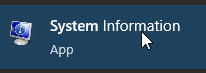
The system information shows the version as well as the date: BIOS -version/date
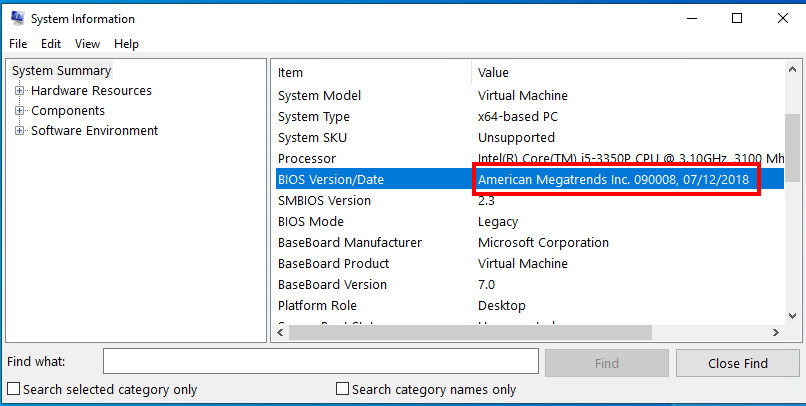
BIOS mode: Legacy (BIOS)
Whether Legacy or UEFI is used as boot mode can be found in the system information under "BIOS mode":
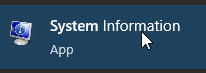
UEFI
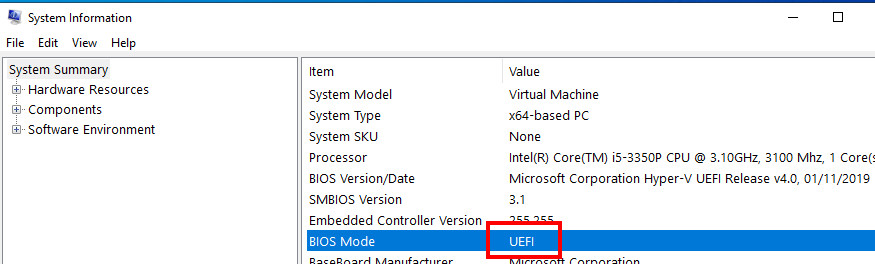
or Legacy:
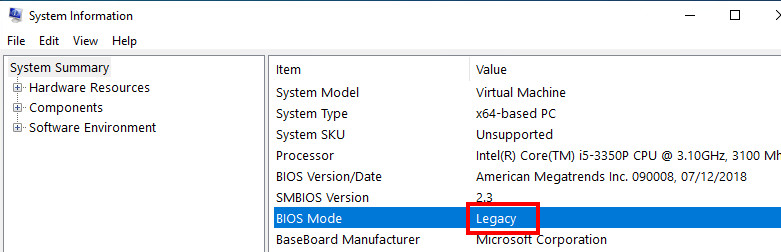
 ({{pro_count}})
({{pro_count}})
{{percentage}} % positive
 ({{con_count}})
({{con_count}})
THANK YOU for your review!
created by Bernhard
| published: 2022-10-23
| Updated: 2022-10-25 |
Übersetzung Deutsch
|🔔
| Comments:0