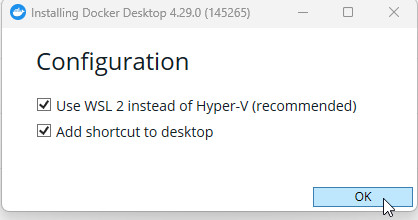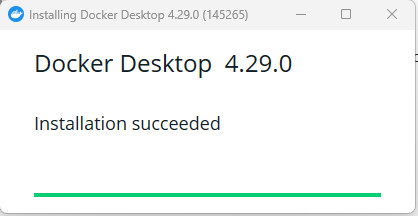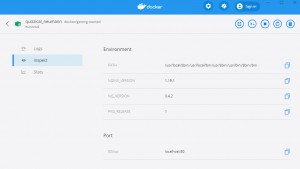Launch Docker containers under Windows

How does it work: how does Windows get to the Linux kernel?
In order for Docker to be used in Windows, a Linux kernel is required. The reason for this is that Docker builds on features of the Linux kernel and absolutely needs it to run the containers. The Linux kernel, and therefore Docker, is therefore provided in Docker Desktop via a small Linux virtual machine.
Download and installation
Installing Docker on Windows: https://hub.docker.com/editions/community/docker-ce-desktop-windows/
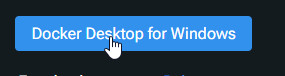

To install Docker on another platform, see: Docker Installation Linux
Start Container
PS C:\Users\user> docker run -d -p 80:80 docker/getting-started
Unable to find image 'docker/getting-started:latest' locally
latest: Pulling from docker/getting-started
cbdbe7a5bc2a: Pull complete
85434292d1cb: Pull complete
75fcb1e58684: Pull complete
2a8fe5451faf: Pull complete
42ceeab04dd4: Pull complete
bdd639f50516: Pull complete
c446f16e1123: Pull complete
Digest: sha256:79d5eae6e7b1dec2e911923e463240984dad111a620d5628a5b95e036438b2df
Status: Downloaded newer image for docker/getting-started:latest
007264e9aaa1491d5df23071555f11e43275fcca93b8dccbe7b66fb00fd9404bDocker Desktop shows us an overview of the running containers:
Docker can of course also be managed using the command line commands, as you are used to from Linux.
The command "docker ps" can be used, for example, to display the running containers:
PS C:\Users\user> docker ps
CONTAINER ID IMAGE COMMAND CREATED STATUS PORTS NAMES
007264e9aaa1 docker/getting-started "/docker-entrypoint.…" 2 minutes ago Up About a minute 0.0.0.0:80->80/tcp quizzical_neumannsee also: Docker commands
 ({{pro_count}})
({{pro_count}})
{{percentage}} % positive
 ({{con_count}})
({{con_count}})
THANK YOU for your review!
created by Bernhard
| published: 2022-05-05
| Updated: 2024-05-02 |
Übersetzung Deutsch
|🔔
| Comments:0