MySQL commands in Linux: connection, database, backup
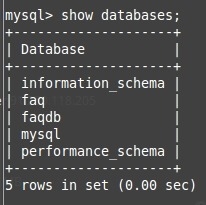
Here are the main commands for managing a MySQL database in the terminal.
MySQL Client
If the MySQL command is not available on Debian, it can be installed with the following command
sudo apt-get install mysql-clientConnect to the database
mysql -h HOSTNAME -u myUsername -pMYPASSWORD(this is not a typo: there is no space after -p)
after the connection is established, the terminal will say
mysql>
create database
mysql> create database DATABASENAME;empty all databases
mysql> SET FOREIGN_KEY_CHECKS = 0;
mysql> SELECT Concat('TRUNCATE TABLE ',table_schema,'.',TABLE_NAME, ';') FROM INFORMATION_SCHEMA.TABLES where table_schema in ('DBNAME');
mysql> SET FOREIGN_KEY_CHECKS = 1;delete database
mysql> drop database DATABASENAME;show databases
mysql> show databases;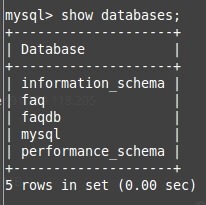
select database
mysql> use DATENBANKNAME;
Show tables
mysql> show tables;Show tables layout
mysql> show columns from TABLE;TABLE means a table that was previously displayed with "show tables;".
Query
mysql> SELECT * FROM TABLE;TABLE means a table that was previously displayed with"show tables;".
Database Backup
mysqldump --user=myUsername --password=myPASSWORD -h HOST Databasename > '/path/database.sql.gz'Database restore from sql.gz
gunzip < '/path/database.sql.gz' | mysql -u myUsername -pMYPASSWORD DBNAMELinux root password reset 16.04LTS
sudo service mysql stop
sudo mkdir /var/run/mysqld
sudo chown mysql: /var/run/mysqld
sudo mysqld_safe --skip-grant-tables --skip-networking
mysql -u root mysql
UPDATE mysql.user SET authentication_string=PASSWORD('root'), plugin='mysql_native_password' WHERE User='root' AND Host='%';
EXIT;Error: Memory allocation error: 1038 Out of sort memory, consider increasing server sort buffer size
Solution: sort_buffer_size=512k in mysql.cnf
 ({{pro_count}})
({{pro_count}})
{{percentage}} % positive
 ({{con_count}})
({{con_count}})
THANK YOU for your review!
created by Bernhard
| published: 2022-10-07
| Updated: 2022-10-07 |
Übersetzung Deutsch
|🔔
| Comments:0