Alternative router firmware: OpenWrt and no longer DD-WRT
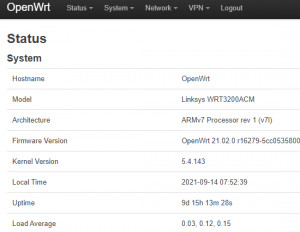
Router manufacturers usually provide updates for their products only for a limited period of time, often leaving security holes on older devices unpatched. One possibility to provide the hardware with an up-to-date operating system (OS) again is offered by the freely available router firmware: OpenWRT. In addition, OpenWRT can extend the functionality of the router with additional services, such as VPN, additional statistics, or when using multiple devices, with WiFi roaming, see also: Set up network for home: Expand and improve your LAN / WiFi.
OpenWrt
OpenWrt is not only the oldest open source router project, it is still actively developed and maintained today. OpenWrt offers for devices of different manufacturers beside regular current updates also innumerable extensions, as for example OpenVPN, QoS or mulitwan.
| Software | Openwrt |
|---|---|
| GitHub | https://github.com/openwrt/openwrt |
| current version | 24.10.1 |
| found | 2025-04-17 |
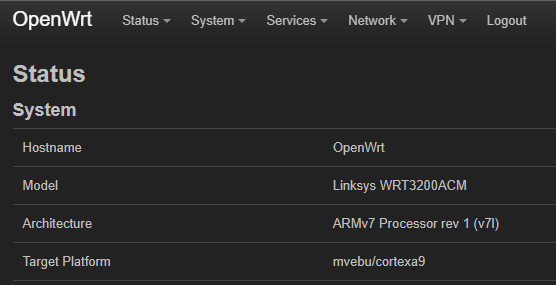
Whether a particular device is supported by OpenWrt can be looked up on OpenWrt's "Table of Hardware" page: https://openwrt.org/toh/start. The page also describes how to upload the firmware for the particular device: https://openwrt.org/docs/guide-user/installation/installation_methods/see_devicepage.
If you are looking for a new device for OpenWRT, you should take a look at our filtered hardware list:

OpenWRT router - recommended hardware list 2025
OpenWRT provides a uniform and up-to-date software for different network devices like routers or access points and delivers countless additional setting options, software packages and functions. This makes it possible to combine new and old devices from different manufacturers and, among other things, to use low-cost hardware in a common WiFi, see: Setting up a home network: Extending LAN and WLAN | Improving. ... continue reading
In my opinion, however, the main advantage of OpenWrt is the ability to operate several WLAN access points in one mobility domain: Uninterrupted WLAN: Roaming (Fast Transition).

Uninterrupted WiFi: Roaming (Fast Transition)
The marketing term "mesh WiFi" often refers to the desire for a WiFi that simply works everywhere in the house. But what actually is a mesh WiFi? And what is really needed for WiFi to work everywhere and even when switching from one receiving station to another? My setup consists of two access points, which as a unit provide a single WiFi SSID. As access points I use devices from different manufacturers and OpenWrt as firmware. The access points provide uninterrupted reception when I move from o... ... continue reading
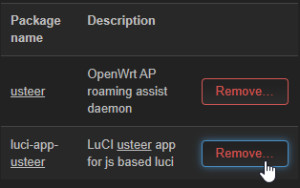
Client Steering | Usteer: high latency and timeouts
A fast and stable WLAN is indispensable these days. Many users want to optimize their networks to achieve the best performance. One approach is to use a client steering daemon on OpenWrt. This is intended to make network communication more efficient and make better use of access points. But how effective are these adjustments really? This article describes the challenges and observations made when configuring such a setup and whether the results justify the effort. ... continue reading
Commissioning and maintenance

OpenWrt Practice: WLAN access point commissioning
This article is about WLAN: everywhere in the house: on every floor, specifically about the commissioning of WLAN access points with OpenWrt as firmware. I have chosen the ZyXEL NWA50AX as the hardware for the access points: Equipped with 2 CPU cores, 128 MB flash and 256 MB RAM, the NWA50AX supports WiFi 6 (802.11ax) and can be powered with the supplied power supply unit or optionally via PoE. The ZyXEL NWA50AX is one of several available devices on which OpenWrt can be installed, see: OpenWrt... ... continue reading
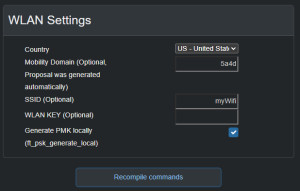
OpenWRT WLAN FT configuration - Online generator
To be able to set my WLAN settings for OpenWrt more quickly, I have put together an online wizard for creating the necessary commands. The aim of the setup is to create a common WLAN mobility domain for several access points: so that roaming - FT (Fast Transition) - between the access points works properly. Access points with an existing 2.4 GHz and 5 GHz band are required as hardware. The commands are compiled for the first two WLAN interfaces to enable band steering between the two interfaces.... ... continue reading
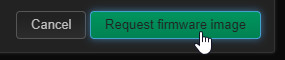
OpenWrt Upgrade: Keep packages and settings | the easy way
Routers that are permanently connected to the Internet should be regularly updated with new software versions. Besides closed security holes, the update brings new features and fixes bugs. Upgrading an OpenWrt router is not a lot of work, but it can be made much easier with the "Attended Sysupgrade". Originally, I upgraded new OpenWrt versions using a previously downloaded sysupgrade image. Since the default image only contains certain software packages, additional packages have to be reactivat... ... continue reading
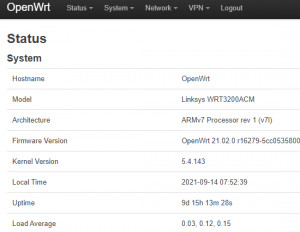
OpenWRT - my router setup
For my home network I use a router with OpenWRT. My requirements for the router are basically the following tasks: ... continue reading
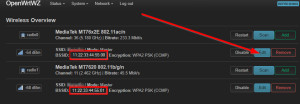
OpenWrt: generate External R0 and R1 Key Holder - online
Create OpenWRT 802.11r External Key Holder List: r0kh and r1kh For a simpler setup, it is usually recommended to use the "Generate PMK locally" option, as this allows OpenWRT to generate the keys itself, at least for WPA2. Alternatively, the key lists can also be entered directly in the GUI or specified via the config file. To make it easy to sum the keys, I have built a form that can be used to generate the necessary settings. ... continue reading
Services / Extensions
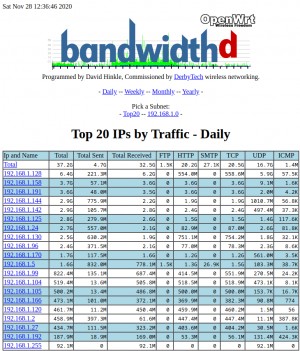
OpenWRT - Display bandwidth of individual devices (monitor)
Most routers show an overview of all connected devices, some show a snapshot of the bandwidth used, but hardly any give an overview of the amount of data consumed over a certain period of time and certainly not by which device it was consumed. To make the consumed bandwidth a bit more transparent, I was looking for a way to historically record the bandwidth per device. The firmware of normal routers hardly offer a possibility here, differently when using an open source firmware, for example Open... ... continue reading

OpenWRT LoadBalancing - LTE backup internet line multiwan
With OpenWrt, it is possible to combine two Internet connections, which not only increases availability, but also bandwidth: In the test setup, the download and upload rates added up, the Internet connection thus becomes twice as fast and should one connection fail: the Internet simply continues to function over the remaining connection. ... continue reading
DD-WRT
DD-WRT was the first choice as an alternative router firmware for a long time and still offers firmware images for a variety of different devices. In recent years, however, development has stalled somewhat, and only beta versions have been updated since 2008. DD-WRT offers an alternative especially for routers with Broadcom chips, since DD-WRT has permission to use proprietary, closed-source wireless drivers from Broadcom. OpenWrt, on the other hand, uses only free and open source drivers (FOSS), see: openwrt.org/meta/infobox/broadcom_wifi.
| Software | DD-WRT |
|---|---|
| Manufacturer / Download | dd-wrt.com |
| current stable version | v24 SP1 |
| found |
2008-04-25
|
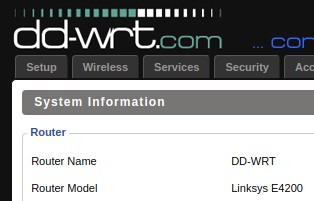
Conclusion
With DD-WRT, and later OpenWrt and LEDE, I have been an early adopter of open source firmware for my routers. I can provide the devices with software updates for a very long time and thus operate them for many years. My current router is from 2017 and could be upgraded with a 30$ access point in 2022. The disadvantage of my setup is certainly, the one-time higher configuration effort. Devices from specific manufacturers may offer easier setup, but not as much flexibility and sustainability. If I need an additional access point for the basement in the future, I can use one of the many inexpensive devices from any manufacturer to expand my network without a problem: OpenWrt Hardware Recommendation - available devices 2025. See also: Uninterrupted WLAN: Roaming (Fast Transition).
 ({{pro_count}})
({{pro_count}})
{{percentage}} % positive
 ({{con_count}})
({{con_count}})