ESPHome: Temperature and humidity sensors DHT11/22
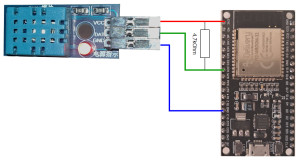
For temperature measurement in Home Assistant, there are a variety of different sensors and ways to integrate them. When using Zigbee, for example, Aquara sensors are available, but these have a decisive disadvantage: the battery. It has to be replaced after 2 years at the latest. A cost-effective and more robust alternative to battery-powered sensors is provided by an ESP32 microcontroller. With the right wiring, a single microcontroller can measure the temperature and/or humidity of all possible rooms in a house. Purely for a temperature measurement ,DS18B20 temperature sensors could be used. If you want to measure humidity as well as temperature, you can useDHT11 or DHT22 sensors.
Wiring
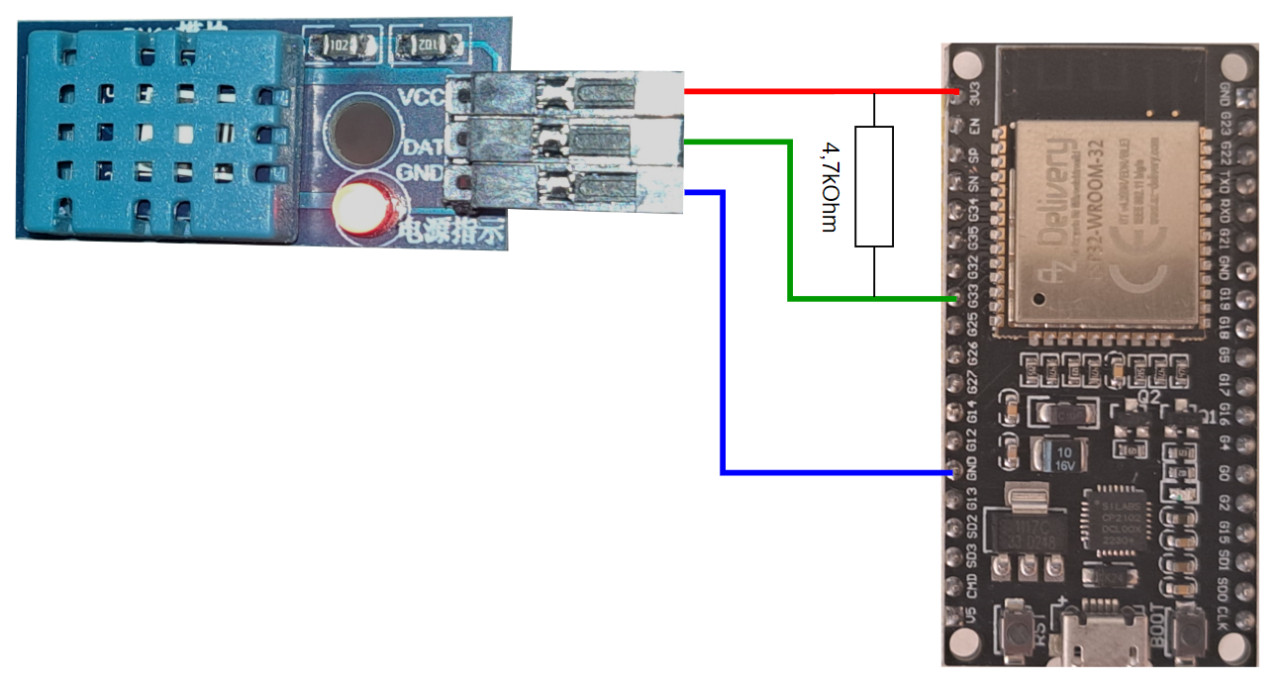
ESP Home Project
esphome:
name: esp
friendly_name: esp
esp32:
board: esp32dev
framework:
type: arduino
# Enable logging
logger:
# Enable Home Assistant API
api:
encryption:
key: "???"
ota:
platform: esphome
password: "???"
wifi:
ssid: !secret wifi_ssid
password: !secret wifi_password
# Enable fallback hotspot (captive portal) in case wifi connection fails
ap:
ssid: "Test Fallback Hotspot"
password: "???"
sensor:
- platform: dht
pin: GPIO33
temperature:
name: "Room1 Temperature"
humidity:
name: "Room1 Humidity"
update_interval: 60s
captive_portal:
Incorporated in HA:
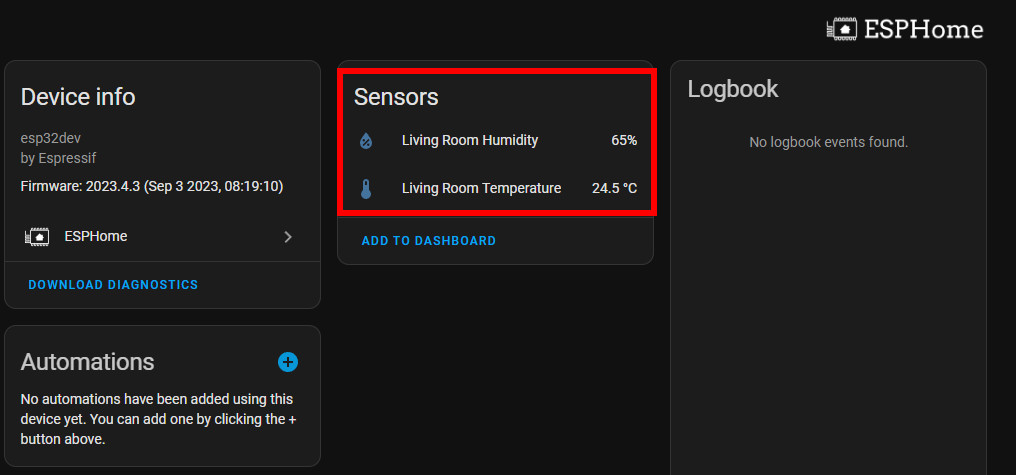
Conclusion
Placed relatively centrally, a single ESP32 microcontroller can provide a variety of sensors. In my house, an ESP32 in the boiler room ensures that in addition to the temperature values of the heating system, I can also record the outside temperature and the temperature and humidity values of certain rooms. Furthermore, the microcontroller monitors the water flow of the heating and controls it via a relay board.
 ({{pro_count}})
({{pro_count}})
{{percentage}} % positive
 ({{con_count}})
({{con_count}})