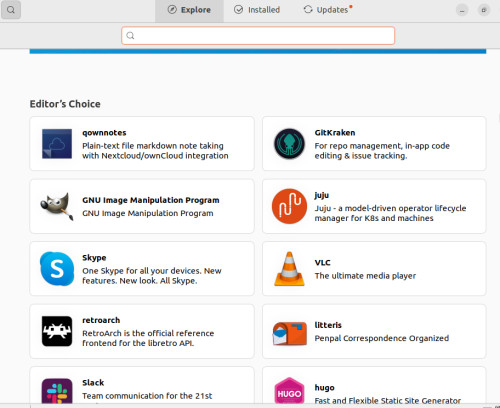Windows Alternative? Linux as a replacement for Windows?
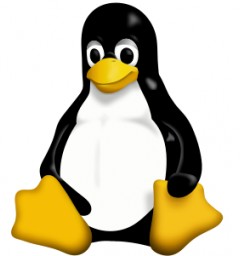
A Linux-based operating system is no longer just for computer geeks these days. The operation is now extraordinarily user-friendly and intuitive, and is a real alternative to Windows in most areas. Since Windows 11 is known not to run on older hardware, is it worth switching from Windows 10 to Linux?
From my point of view, a Linux distribution is the ideal access to a lot of freeware. Due to the existing software catalog, programs are easily and quickly installed and free of spyware / adware / crapware or browser toolbars.
For all those who want to use a Linux distribution as a direct replacement for Windows, here is some bad news: pure Windows programs can only be run in Linux via detours or not at all. On the other hand, the meanwhile very widespread operating systems Android and Apple IOS also have this handicap.
The kernel is exactly what is meant by Linux, which is also used in Android, for example. As an operating system for the classic computer, GNU is largely used as the operating system for the Linux kernel: GNU/Linux, as for example in the Linux distribution Debian or in distributions based on Debian. The combination GNU/Linux is often simply called Linux in many distributions.
Why is it worthwhile to deal with Linux?
Whoever gets involved in the experiment Linux has decisive advantages with the system. One advantage is the cost saving of software licenses, because if you don't know it yet, GNU/Linux is free.
Another plus point is the easy installation of additional applications. When updating to a new version, all programs and settings remain.
Who is Linux suitable for?
For normal users who simply use their computer as a means to an end and are not fixated on certain programs.
Basically there are programs for various tasks in the common Linux distributions: Writing emails, surfing the Internet, writing letters, spreadsheets, databases, managing and editing digital photos, watching and editing videos, ...
For whom is Linux not an option?
- Linux is only partially suitable for gamers: Not every game runs under Linux. Thanks to Wine / Proton, however, some games can now be run under Linux. See: www.protondb.com
- People who are not ready to look at something new.
- For all those who are used to Windows, have a lot of money and little time.
- People who depend on certain Windows programs that are not available or executable in Linux distributions.
What does it mean to switch to Linux?
Almost all complete computer systems come pre-installed with Windows. A fact, which is probably mostly the biggest hurdle for a change. Why should also a functioning system be deleted and another one be installed. Many probably see buying a system without an operating system as a risk. At least it should be clarified beforehand, which operating system should be used at all, especially since there are many different distributions for the Linux kernel. Also the question of hardware support should be clarified, even if meanwhile a really large part of the hardware is supported from the outset. In any case, the installation means an additional effort for the first time.
With the installation alone it is also not yet done.
The interface and programs are quite user-friendly by now, but a possible stumbling block for a quick and smooth changeover is the often missing knowledge of which program can be used for which purpose.
Those who are used to Windows know exactly that a letter is written with Microsoft Office Word, spreadsheet with Excel, photo editing with Photoshop.
However, using the programs they are used to usually means significant licensing costs, as the most common Windows programs are not freely available.
At this point, Windows users can also think about alternatives, because the most common Linux programs are also available for Windows. e.g. Libre Office instead of Microsoft Office, Gimp instead of Photoshop, Firefox or Google Chrome instead of Internet Explorer, ...
If you are one of those who have already looked around for alternatives and are already using them: welcome to the club, the road to Linux is not far at all.
How to install programs on Linux?
Here is a description of how to install programs using the Debian-based Linux distribution Ubuntu and its installation system APT:
The most common programs are already installed during the operating system installation.
In a GUI, users can select additional programs from a huge software catalog and have them automatically downloaded and installed. 
For Windows migrants, I would recommend the Linux Mint distribution. Linux Mint has a similar user interface as Windows and is based on the proven distribution Ubuntu. All Ubuntu packages also work in Linux Mint.
Further topics:
Conclusion
I had good experiences with Linux as a client operating system for years, but finally ended up with Windows 10 again and use Linux for certain server services.See: access Linux from Windows: SSH terminal, files, web. The introduction of Windows 11 and the associated hardware requirements make me doubt my decision. It is quite possible that I will install Ubuntu again on my PC in the near future.
 ({{pro_count}})
({{pro_count}})
{{percentage}} % positive
 ({{con_count}})
({{con_count}})