Windows 11 25H2 (Build: 2028-10-10) : aktuelle Version anzeigen

Unter Build wird die Kernelversion von Windows verstanden. Wie aktuell die Windows 10 oder Windows 11 installation ist, kann an der verwendeten Build Nummer gesehen werden.
Version anzeigen
Mittels Eingabe des Befehls "winver" kann die Build Nummer herausgefunden werden:
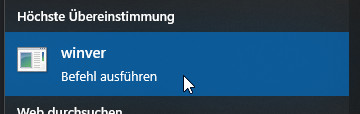
Laut den Plänen von Microsoft im Jahr 2015 soll Windows 10 die letzte Windows-Version sein. Gemeint war damals, dass Windows 10 nur mehr per Update erneuert werden soll. Im Juni 2021 hat Microsoft zur Überraschung aller dann Windows 11 angekündigt.
Aktuelle Windows Versionen
Die aktuelle Windows10-Version ist 22H2 (Build: 2025-10-14) (gefunden: 26.03.2025)
Quelle: docs.microsoft.com/en-us/windows/release-information
Die aktuelle Windows11-Version ist 25H2 (Build: 2028-10-10) (gefunden: 01.10.2025)
Quelle: docs.microsoft.com/en-us/windows/release-health/windows11-release-information
Windows 11 Versionen
| Version | entdeckt |
|---|---|
| 25H2 (Build: 2028-10-10) | 01.10.2025 |
| 24H2 (Build: 2027-10-12) | 26.03.2025 |
| 24H2 (Build: 26100.3476) | 12.03.2025 |
| 24H2 (Build: 26100.3323) | 26.02.2025 |
| 24H2 (Build: 26100.3194) | 12.02.2025 |
| 24H2 (Build: 26100.3037) | 29.01.2025 |
| 24H2 (Build: 26100.2894) | 15.01.2025 |
| 24H2 (Build: 26100.2605) | 11.12.2024 |
| 24H2 (Build: 26100.2454) | 22.11.2024 |
| 24H2 (Build: 26100.2314) | 13.11.2024 |
| 24H2 (Build: 26100.2161) | 25.10.2024 |
| 24H2 (Build: 26100.2033) | 08.10.2024 |
| 24H2 (Build: 26100.1742) | 02.10.2024 |
| 23H2 (Build: 22631.4249) | 26.09.2024 |
| 23H2 (Build: 22631.4169) | 11.09.2024 |
| 23H2 (Build: 22631.4112) | 28.08.2024 |
| 23H2 (Build: 22631.4037) | 14.08.2024 |
| 23H2 (Build: 22631.3958) | 26.07.2024 |
| 23H2 (Build: 22631.3880) | 09.07.2024 |
| 23H2 (Build: 22631.3810) | 26.06.2024 |
| 23H2 (Build: 22631.3737) | 12.06.2024 |
| 23H2 (Build: 22631.3672) | 30.05.2024 |
| 23H2 (Build: 22631.3593) | 14.05.2024 |
| 23H2 (Build: 22631.3527) | 25.04.2024 |
| 23H2 (Build: 22631.3447) | 10.04.2024 |
| 23H2 (Build: 22631.3374) | 27.03.2024 |
| 23H2 (Build: 22631.3296) | 13.03.2024 |
| 23H2 (Build: 22631.3235) | 01.03.2024 |
| 23H2 (Build: 22631.3155) | 15.02.2024 |
| 23H2 (Build: 22631.3085) | 24.01.2024 |
| 23H2 (Build: 22631.3007) | 10.01.2024 |
| 23H2 (Build: 22631.2861) | 13.12.2023 |
| 23H2 (Build: 22631.2792) | 05.12.2023 |
| 23H2 (Build: 22631.2715) | 15.11.2023 |
| 23H2 (Build: 22631.2506) | 01.11.2023 |
| 22H2 (Build: 22621.2506) | 27.10.2023 |
| 22H2 (Build: 22621.2428) | 11.10.2023 |
| 22H2 (Build: 22621.2361) | 29.09.2023 |
| 22H2 (Build: 22621.2283) | 13.09.2023 |
| 22H2 (Build: 22621.2215) | 24.08.2023 |
| 22H2 (Build: 22621.2134) | 09.08.2023 |
| 22H2 (Build: 22621.2070) | 27.07.2023 |
| 22H2 (Build: 22621.1992) | 11.07.2023 |
| 22H2 (Build: 22621.1928) | 28.06.2023 |
| 22H2 (Build: 22621.1848) | 14.06.2023 |
| 22H2 (Build: 22621.1778) | 24.05.2023 |
| 22H2 (Build: 22621.1702) | 10.05.2023 |
| 22H2 (Build: 22621.1635) | 26.04.2023 |
| 22H2 (Build: 22621.1555) | 12.04.2023 |
| 22H2 (Build: 22621.1485) | 30.03.2023 |
| 22H2 (Build: 22621.1413) | 15.03.2023 |
| 22H2 (Build: 22621.1344) | 01.03.2023 |
| 22H2 (Build: 22621.1265) | 15.02.2023 |
| 22H2 (Build: 22621.1194) | 27.01.2023 |
| 22H2 (Build: 22621.1105) | 10.01.2023 |
| 22H2 (Build: 22621.963) | 14.12.2022 |
| 22H2 (Build: 22621.900) | 30.11.2022 |
| 22H2 (Build: 22621.819) | 09.11.2022 |
| 22H2 (Build: 22621.755) | 27.10.2022 |
| 22H2 (Build: 22621.675) | 19.10.2022 |
| 22H2 (Build: 22621.674) | 12.10.2022 |
| 22H2 (Build: 22621.608) | 01.10.2022 |
| 22H2 (Build: 22621.525) | 29.09.2022 |
| 22H2 (Build: 22621.521) | 27.09.2022 |
| 21H2 (Build: 22000.978) | 14.09.2022 |
| 21H2 (Build: 22000.918) | 26.08.2022 |
| 21H2 (Build: 22000.856) | 10.08.2022 |
| 21H2 (Build: 22000.832) | 22.07.2022 |
| 21H2 (Build: 22000.795) | 13.07.2022 |
| 21H2 (Build: 22000.778) | 24.06.2022 |
| 21H2 (Build: 22000.740) | 21.06.2022 |
| 21H2 (Build: 22000.739) | 15.06.2022 |
| 21H2 (Build: 22000.708) | 25.05.2022 |
| 21H2 (Build: 22000.675) | 11.05.2022 |
| 21H2 (Build: 22000.652) | 26.04.2022 |
| 21H2 (Build: 22000.613) | 14.04.2022 |
| 21H2 (Build: 22000.593) | 29.03.2022 |
| 21H2 (Build: 22000.556) | 09.03.2022 |
| 21H2 (Build: 22000.527) | 16.02.2022 |
| 21H2 (Build: 22000.493) | 08.02.2022 |
| 21H2 (Build: 22000.469) | 26.01.2022 |
| 21H2 (Build: 22000.438) | 18.01.2022 |
| 21H2 (Build: 22000.434) | 12.01.2022 |
| 21H2 (Build: 22000.376) | 14.12.2021 |
| 21H2 (Build: 22000.348) | 26.11.2021 |
| 21H2 (Build: 22000.318) | 10.11.2021 |
| 21H2 (Build: 22000.282) | 08.11.2021 |
| 21H2 (Build: 22000.194) | 06.10.2021 |
Windows 10 Versionen
| Version | entdeckt |
|---|---|
| 22H2 (Build: 2025-10-14) | 26.03.2025 |
| 22H2 (Build: 19045.5608) | 12.03.2025 |
| 22H2 (Build: 19045.5555) | 26.02.2025 |
| 22H2 (Build: 19045.5487) | 12.02.2025 |
| 22H2 (Build: 19045.5440) | 29.01.2025 |
| 22H2 (Build: 19045.5371) | 15.01.2025 |
| 22H2 (Build: 19045.5247) | 11.12.2024 |
| 22H2 (Build: 19045.5198) | 22.11.2024 |
| 22H2 (Build: 19045.5131) | 12.11.2024 |
| 22H2 (Build: 19045.5073) | 23.10.2024 |
| 22H2 (Build: 19045.5011) | 09.10.2024 |
| 22H2 (Build: 19045.4957) | 25.09.2024 |
| 22H2 (Build: 19045.4894) | 11.09.2024 |
| 22H2 (Build: 19045.4842) | 30.08.2024 |
| 22H2 (Build: 19045.4780) | 14.08.2024 |
| 22H2 (Build: 19045.4717) | 24.07.2024 |
| 22H2 (Build: 19045.4651) | 10.07.2024 |
| 22H2 (Build: 19045.4598) | 26.06.2024 |
| 22H2 (Build: 19045.4529) | 12.06.2024 |
| 22H2 (Build: 19045.4474) | 30.05.2024 |
| 22H2 (Build: 19045.4412) | 15.05.2024 |
| 22H2 (Build: 19045.4355) | 24.04.2024 |
| 22H2 (Build: 19045.4291) | 10.04.2024 |
| 22H2 (Build: 19045.4239) | 28.03.2024 |
| 22H2 (Build: 19045.4170) | 13.03.2024 |
| 22H2 (Build: 19045.4123) | 29.02.2024 |
| 22H2 (Build: 19045.4046) | 14.02.2024 |
| 22H2 (Build: 19045.3996) | 24.01.2024 |
| 22H2 (Build: 19045.3930) | 10.01.2024 |
| 22H2 (Build: 19045.3803) | 13.12.2023 |
| 22H2 (Build: 19045.3758) | 07.12.2023 |
| 22H2 (Build: 19045.3693) | 15.11.2023 |
| 22H2 (Build: 19045.3636) | 27.10.2023 |
| 22H2 (Build: 19045.3570) | 11.10.2023 |
| 22H2 (Build: 19045.3516) | 27.09.2023 |
| 22H2 (Build: 19045.3448) | 13.09.2023 |
| 22H2 (Build: 19045.3393) | 24.08.2023 |
| 22H2 (Build: 19045.3324) | 09.08.2023 |
| 22H2 (Build: 19045.3271) | 26.07.2023 |
| 22H2 (Build: 19045.3208) | 11.07.2023 |
| 22H2 (Build: 19045.3155) | 28.06.2023 |
| 22H2 (Build: 19045.3086) | 14.06.2023 |
| 22H2 (Build: 19045.3031) | 24.05.2023 |
| 22H2 (Build: 19045.2965) | 10.05.2023 |
| 22H2 (Build: 19045.2913) | 26.04.2023 |
| 22H2 (Build: 19045.2846) | 12.04.2023 |
| 22H2 (Build: 19045.2788) | 22.03.2023 |
| 22H2 (Build: 19045.2728) | 15.03.2023 |
| 22H2 (Build: 19045.2673) | 22.02.2023 |
| 22H2 (Build: 19045.2604) | 15.02.2023 |
| 22H2 (Build: 19045.2546) | 24.01.2023 |
| 22H2 (Build: 19045.2486) | 11.01.2023 |
| 22H2 (Build: 19045.2364) | 14.12.2022 |
| 22H2 (Build: 19045.2311) | 16.11.2022 |
| 22H2 (Build: 19045.2251) | 09.11.2022 |
| 22H2 (Build: 19045.2130) | 19.10.2022 |
| 21H2 (Build: 19044.2130) | 12.10.2022 |
| 21H2 (Build: 19044.2075) | 21.09.2022 |
| 21H2 (Build: 19044.2006) | 14.09.2022 |
| 21H2 (Build: 19044.1949) | 27.08.2022 |
| 21H2 (Build: 19044.1889) | 10.08.2022 |
| 21H2 (Build: 19044.1865) | 27.07.2022 |
| 21H2 (Build: 19044.1826) | 13.07.2022 |
| 21H2 (Build: 19044.1806) | 29.06.2022 |
| 21H2 (Build: 19044.1767) | 21.06.2022 |
| 21H2 (Build: 19044.1766) | 15.06.2022 |
| 21H2 (Build: 19044.1741) | 03.06.2022 |
| 21H2 (Build: 19044.1708) | 20.05.2022 |
| 21H2 (Build: 19044.1706) | 11.05.2022 |
| 21H2 (Build: 19044.1682) | 26.04.2022 |
| 21H2 (Build: 19044.1645) | 14.04.2022 |
| 21H2 (Build: 19044.1620) | 23.03.2022 |
| 21H2 (Build: 19044.1586) | 09.03.2022 |
| 21H2 (Build: 19044.1566) | 16.02.2022 |
| 21H2 (Build: 19044.1526) | 08.02.2022 |
| 21H2 (Build: 19044.1503) | 26.01.2022 |
| 21H2 (Build: 19044.1469) | 19.01.2022 |
| 21H2 (Build: 19044.1466) | 12.01.2022 |
| 21H2 (Build: 19044.1415) | 15.12.2021 |
| 21H2 (Build: 19044.1387) | 23.11.2021 |
| 21H2 (Build: 19044.1288) | 18.11.2021 |
| 21H1 (Build 19043) | 19.05.2021 |
| 20H2 (Build 19042) | 20.10.2020 |
| 2004 (Build 19041) | 27.05.2020 |
| 1909 (Build 18363) | 12.11.2019 |
| 1903 (Build 18362) | 21.03.2019 |
| 1809 (Build 17763) | 13.11.2018 |
| 1803 (Build 17134) | 30.04.2018 |
| 1709 (Build 16299) | 17.10.2017 |
| 1703 (Build 15063) | 05.04.2017 |
| 1607 (Build 14393) | 02.08.2016 |
| 1511 (Build 10586) | 10.11.2015 |
| 1507 (Build 10240) | 29.07.2015 |
Upgrade
Ein Upgrade auf eine neue Build-Version ist nicht vergleichbar mit dem Einspielen von Updates. Ein Buildupgrade ist ähnlich dem Upgrade von Windows 7 oder 8 auf Windows 10 oder Windows 11. Die Installation wird dabei im Hintergrund komplett ersetzt, entsprechend dauert der Vorgang relativ lange und benötigt genügend freien Speicherplatz. Wer auf Nummer sicher gehen will, kann vor dem Upgrade ein Systemabbild oder ein anderes System-Backup erstellen: Festplatte klonen, kopieren, Image Tools.
 ({{pro_count}})
({{pro_count}})
{{percentage}} % positiv
 ({{con_count}})
({{con_count}})
DANKE für deine Bewertung!
Fragen / Kommentare
(sortiert nach Bewertung / Datum) [alle Kommentare(am besten bewertete zuerst)]
Edition Windows 11 Home Version 22H2 Installiert am 13.05.2022 Betriebssystembuild 22623.870 Leistung Windows Feature Experience Pack 1000.22636.1000.0 Letztes Update am 21.10.2022 Cumulative Update for Windows 11 Insider Preview (10.0.22623.870) (KB5018499) Läuft einwandfrei ohne Fehler . Bis jetzt keine Macken entdeckt.
User: Mohammad Jabalameli Wie oben beschrieben, funktioniert es. Ich finde es toll! Bei mir ist: Build 14393.351
"Ich finde es toll !" Ganz 'toll' nichts sagend...
Beitrag erstellt von anonym