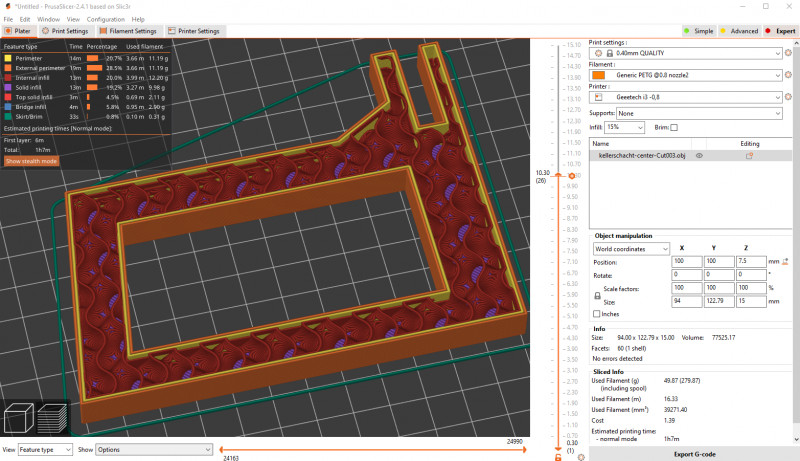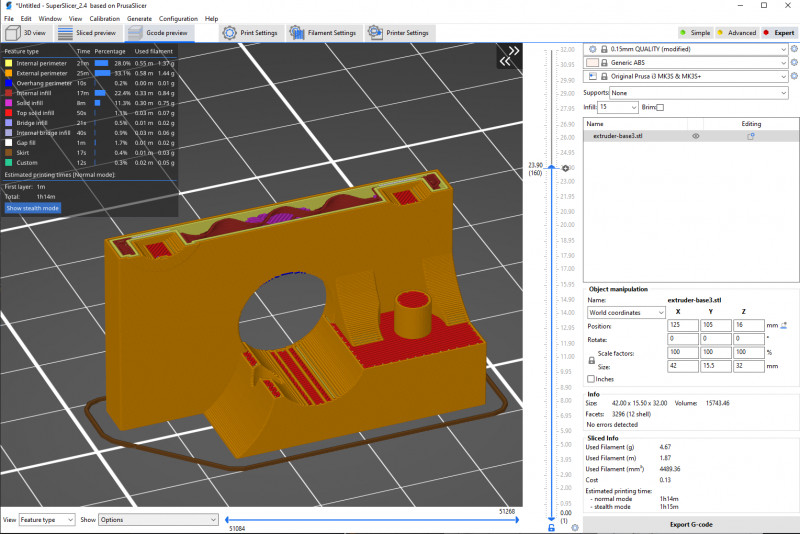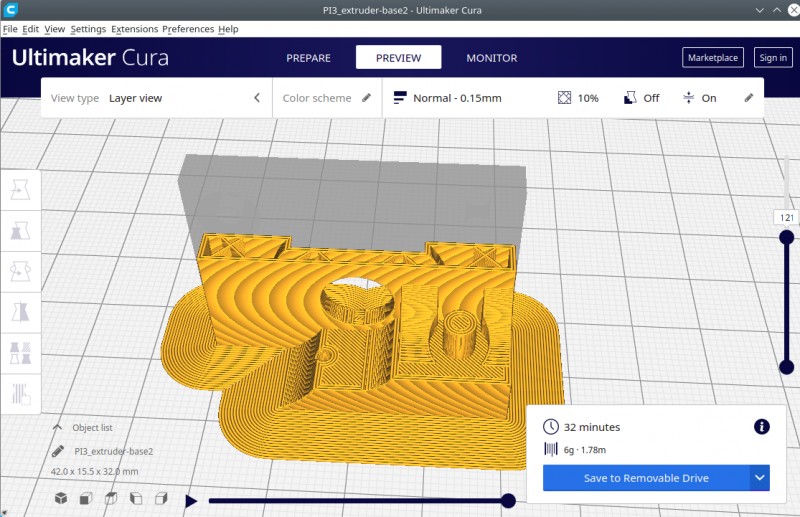free slicer comparison: PrusaSlicer vs Cura vs Slic3r
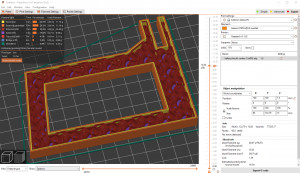
I have used 2 different slicers extensively so far: Cura and PrusaSlicer. Both slicers are free, both deliver usable results with the manufacturer's default settings, both have their strengths and hardly any weaknesses.
PrusaSlicer
The PrusaSlicer, formerly Slic3r Prusa Edition, has been constantly improved with numerous updates and new functions have been added, which now makes it stand out from its parent project, the Slic3r. In addition to the clearer interface and the improved print quality, it is very easy to intervene in the printing behavior. To name a few highlights, for example, support can be added or taken away not only automatically, but specifically at certain points.
In addition, settings for specific areas of the object can be changed: As an example, infill can be increased or decreased in certain places, making the object more stable in critical areas and printing with less material in others. The variable layer height allows the object to be printed with more detail at certain heights.
Software PrusaSlicer GitHub https://github.com/prusa3d/PrusaSlicer current version 2.9.2
found 2025-04-11
SuperSlicer
The SuperSlicer is not a new slicer, but the PrusaSlicer with additional setting and calibration options:
Among other things, the SuperSlicer offers a separate menu item for printing 3D models for calibrating the printer:
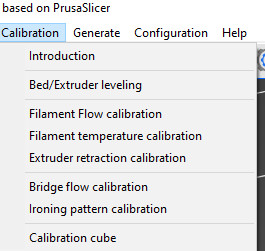
Since the SuperSlicer contains all the functions of the PrusaSlicer, there is nothing to be said against using the SuperSlicer instead of the PrusaSlicer.
Cura
Cura offers a simple and solid start especially for newcomers. The interface is clean and easy to understand, and the default parameters on the newer versions of Cura offer really good results out-of-the-box. Cura, like all slicers presented here, is licensed under OpenSource and thus available to everyone for free. A highlight of Cura is the printing of simple image files. Depending on the settings, light or dark areas are printed at different heights. Compared to PrusaSlicer, Cura uses a bit less acceleration with the default settings: the movements of a printout made by Cura seem a bit jerkier to me, but this does not harm the quality of the printed objects.
| Software | Cura |
|---|---|
| GitHub | https://github.com/Ultimaker/Cura |
| current version | 5.10.0 |
| found | 2025-03-27 |
Slic3r
Slic3r offers everything a slicer needs, but can't quite keep up with the two main competitors in terms of usability and features. Also, the print quality was not quite optimal with the default settings. As mentioned in this article, Slic3r was used as a basis for the PrusaSlicer in which numerous improvements were implemented.
| Software | Slic3r |
|---|---|
| GitHub | https://github.com/slic3r/Slic3r |
| current version | 1.3.0 |
| found | 2018-05-10 |
Conclusion
As you can easily see in the article, my favorite is PrusaSlicer or its advanced version: SuperSlicer. In terms of quality and usability Cura can absolutely keep up, but for me the decisive advantages of PrusaSlicer, compared to Cura, are the better possibilities to optimize the support or the print object at certain points.
 ({{pro_count}})
({{pro_count}})
{{percentage}} % positive
 ({{con_count}})
({{con_count}})