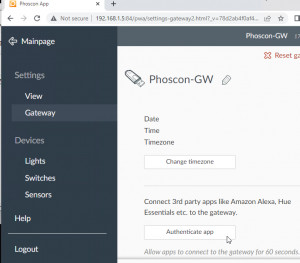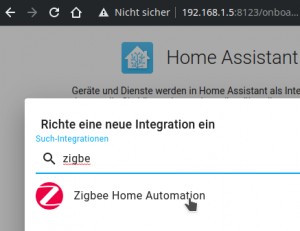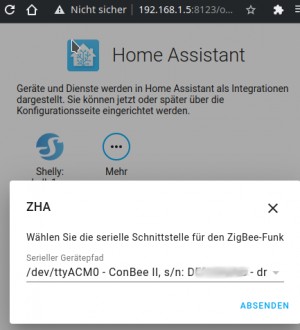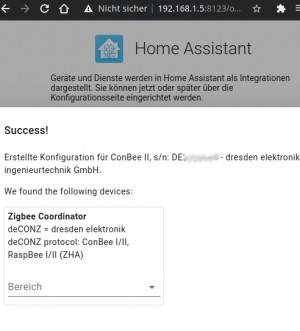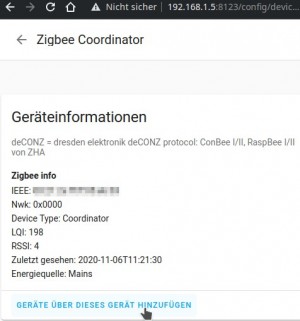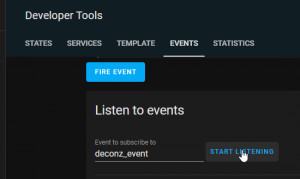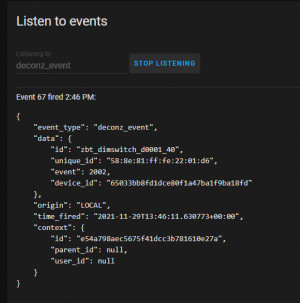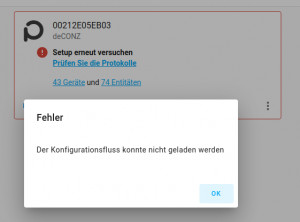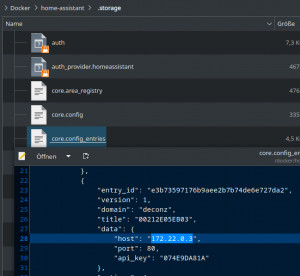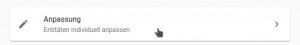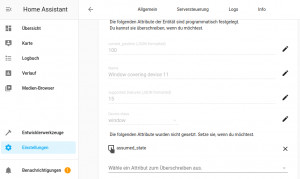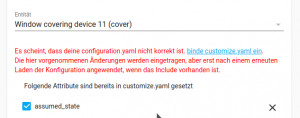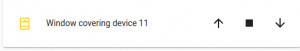Home Assistant + ZigBee: 3 integrations for the ConBee 2
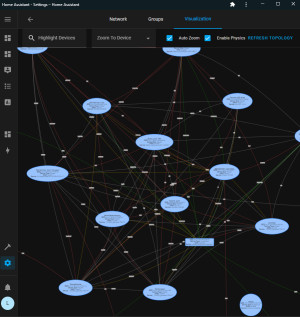
ZigBee integration with the ConBee 2 USB stick: 3 possible integration variants:
- Phoscon deCONZ (I would not recommend this)
- ZHA (recommended variant)
- Zigbee2MQTT (possible variant)
To be able to control my ZigBee devices via Home-Assistant, I use a ConBee II USB stick. Information about the setup, see: Conbee 2: Phoscon deCONZ - Docker Startup | Review. Originally I used the manufacturer software of the ConBee 2 stick: deCONZ with the graphical user interface Phoscon.
But alternatively ConBee 2 can be integrated directly into Home Assistant and as a third option via Zigbee2MQTT. With the last two variants also a cheaper ZigBee adapter, as example: CC2652 or CC1352 can be used. I used deCONZ for about one year and then changed the setup to Zigbee2MQTT, which I used for another year. When I changed from deCONZ to Zigbee2MQTT I had to reconnect the end devices. Zigbee2MQTTworks wonderfully, yet I am currently testing ZHA. There will be an update soon with my experiences with the switch and with ZHA in general. Already this much: I did not have to reconnect the devices completely.
1) ConBee 2 Manufacturer software: deCONZ / Phoscon
If you already have ConBee and Phoscon in use, you have to set the Phoscon-GW to "Connect App" as preparation for the connection of Home Assistant:
Home Assistant already reports the detected deCONZ setup via the notification:
Alternatively, the integration can also be added in the menu item configuration:
Details see, https://www.home-assistant.io/integrations/deconz/
2) Access to ConBee 2, directly from Home Assistant (Zigbee Home Automation: ZHA)
Alternatively to the connection of the ConBee stick via the deCONZ Zigbee gateway, the stick can also be integrated directly in Home Assistant. For this, Home Assistant, as well as the deCONZ container, must be started with the parameter "--device":
docker run -d --name="home-assistant" \
-v ha:/config \
-v /etc/localtime:/etc/localtime:ro \
--net=host \
--restart=always \
--device=/dev/ttyACM0 \
homeassistant/home-assistant:stable
Devices that were previously integrated into deCONZ cannot be used at this point, they must be reconnected:
ZHA is certainly the easiest way to integrate ZigBee devices into HomeAssistant. Another alternative to deCONZ and ZHA is Zigbee2MQTT. See also: ZHA commissioning and change of Zigbee2MQTT
3) Independent solution: Zigbee2MQTT
Zigbee2MQTT is a Zigbee bridge for communication between Zigbee and a MQTT broker. The setup with Home Assistant consists of three components:
- HomeAssistant
- MQTT - Broker
- Zigbee2MQTT
In Home-Assistant, MQTT can be added in the integrations:
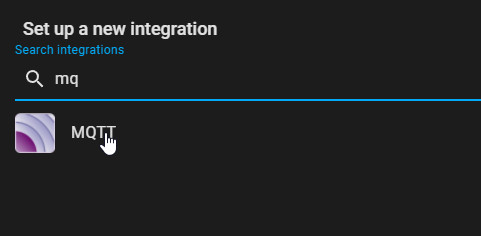
See: MQTT - Broker : Docker Setup, or my complete Docker Compose setup: Zigbee2MQTT- docker-compose.yml.
Compared to Phoscon, see: Zigbee2MQTT vs deCONZ and Phoscon.
Troubleshooting - deCONZ and Home Assistant
EVENTS
In the Developer Tools, in the tab "EVENTS" can be observed, which devices trigger an action, for example when pressing a button:
deconz_event
The configuration flow could not be loaded
Running deCONZ in Docker can cause the IP address of the deCONZ container to change on restart. Home Assistant does not use the name of the container for the connection, but its IP address, therefore the connection does not work any more then:
The setting in the .storage/core.config_entries file then points to an incorrect IP address:
Marquee control - grayed out
I initially had the problem that my awning could only be moved in one direction.
According to Phoscon the ZigBee switch is the model FB56+CUR17SB2.2(Heiman).
Advanced mode is needed to adjust certain settings.
Settings: Customization
This allows to change certain attributes in the settings, in my case "assumed_state".
This fills the file customize.yaml as follows:
cover.window_covering_device_10:
assumed_state: trueIn order for the settings to be loaded, the file still needs to be specified in configuration.yaml:
homeassistant:
customize: !include customize.yamlThen restarted the Docker container and lo and behold, now the other direction works as well:
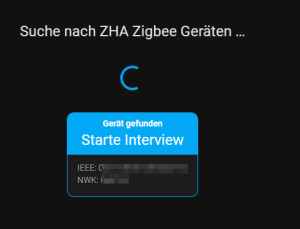
ZigBee2MQTT vs. ZHA: Commissioning and relocation
First Phoscon, then Zigbee2MQTT (Z2M) and most recently Zigbee Home Automation (ZHA): I have extensively tested all three ZigBee gateway software solutions with Home Assistant and am now using ZHA, which is also the primary topic of this article. Switching from one gateway solution to another can be a bit of a pain, depending on the number of connected devices. As an example, when I switched from Phoscon to ZigBee2MQTT, I had to reconnect all the devices, which is not really fun especially with... ... continue reading
 ({{pro_count}})
({{pro_count}})
{{percentage}} % positive
 ({{con_count}})
({{con_count}})