Open Windows registry offline
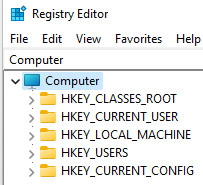
The Windows Registry is a central database of Windows settings. The registry consists of several files (=hives). With exception to the user-specific settings the Windows Registry files are under: %Systemroot%\System32\config (thus usually under: c:\windows\system32\config).
Open Windows Registry
The registry can be opened using the command "regedit" in the search box
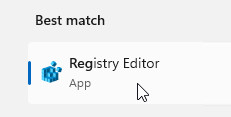
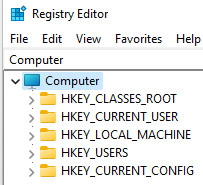
Hives of the registry
The HKEY_LOCAL_MACHINE (HKLM) hive contains computer specific settings.
HKLM consists of the following files:
| File in the file system | Branch in the registry: |
| %Systemroot%\System32\config\SAM | HKEY_LOCAL_MACHINE\SAM |
| %Systemroot%\System32\config\SECURITY | HKEY_LOCAL_MACHINE\SECURITY |
| %Systemroot%\System32\config\SOFTWARE | HKEY_LOCAL_MACHINE\SOFTWARE |
| %Systemroot%\System32\config\SYSTEM | HKEY_LOCAL_MACHINE\SYSTEM |
| %Systemroot%\System32\config\DEFAULT | HKEY_USERS\DEFAULT |
HKEY_CURRENT_USER (HKCU)
HKCU contains settings for the currently logged on user and is located in the following file in the file system: %Userprofile%\ntuser.dat
Hive in the registry: HKEY_CURRENT_USER
HKEY_USERS (HKU)
HKU contains settings for all users who have logged on to the computer once.
Database files: the respective ntuser.dat of the user profiles, and for the branch HKEY_USERS\Default the corresponding file: %Systemroot%\System32\config\DEFAULT
HKEY_CLASSES_ROOT (HKCR)
contains, for example, the mapping of file extensions to programs, context menus, class identifiers, and Windows mappings
This key is stored in HKEY_LOCAL_MACHINE and in HKEY_CURRENT_USER and therefore does not have its own database file.
HKEY_LOCAL_MACHINE\Software\Classes contains settings for all users
HKEY_CURRENT_USER\Software\Classes contains settings that override the settings for all users and apply only to the interactive user.
HKEY_CLASSES_ROOT combines information from both sources.
HKEY_CURRENT_CONFIG
Information about the hardware profile that the computer uses at startup (=HKEY_LOCAL_MACHINE\SYSTEM\CurrentControlSet\Hardware Profiles\Current) also does not have its own database file.
Open Windows registry offline
to load the Windows registry from a non-booted operating system (for example a 2nd Windows installation on another drive letter, using BartPE, backup files of the registry, ...)reg load HKLM\myofflineReg PathtoRegistrationFile
then use regedit to edit the registry
(located using the example under: HKLM\myofflineReg )
to save:reg unload
 ({{pro_count}})
({{pro_count}})
{{percentage}} % positive
 ({{con_count}})
({{con_count}})