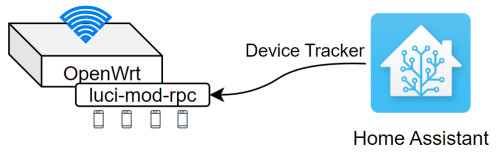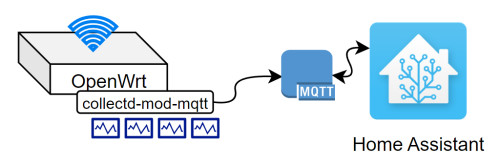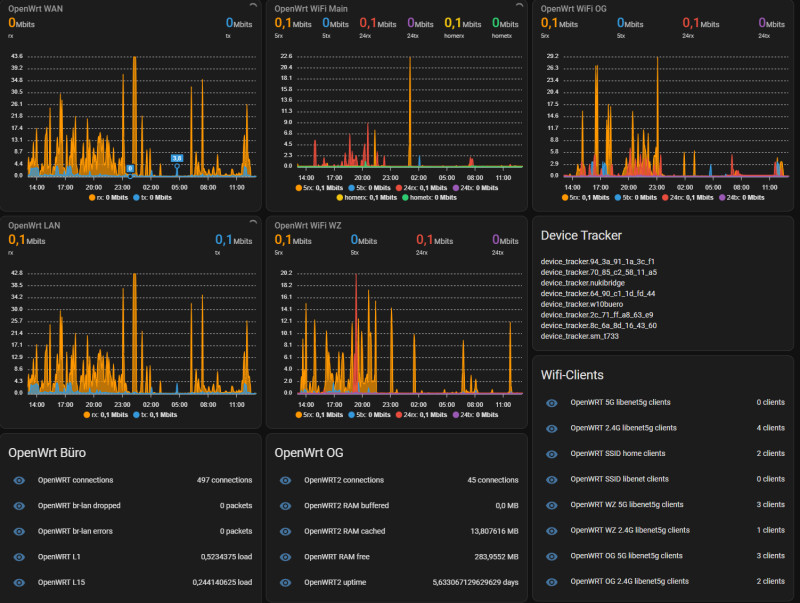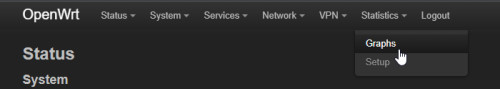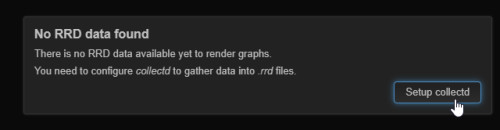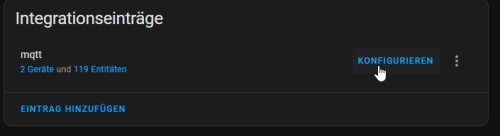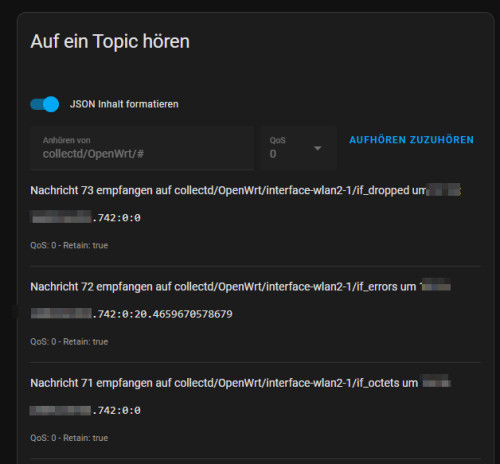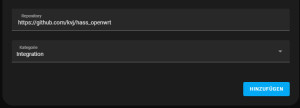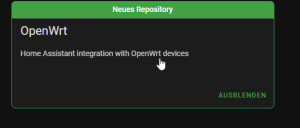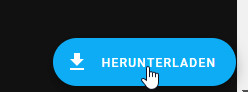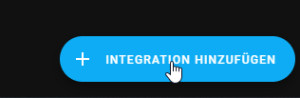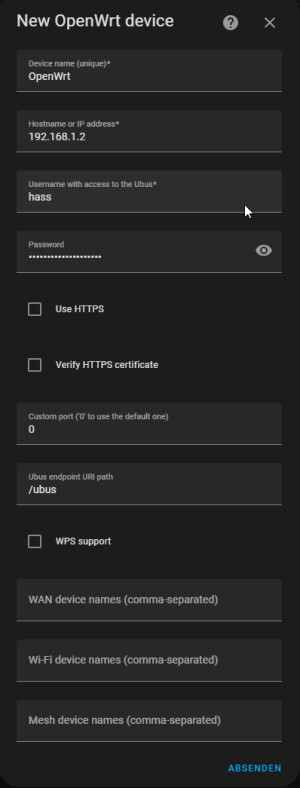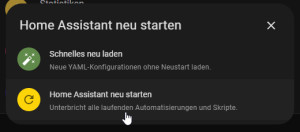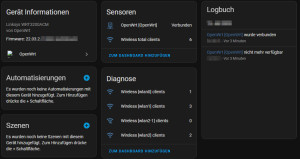OpenWRT & Home Assistant: evaluate, visualize, automate
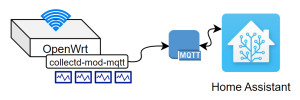
Access in your own network usually takes place centrally via the router, so certain conclusions can be drawn about its data. In addition to the utilization of the Internet access or the individual interfaces, the data from the OpenWRT router can also provide information about the status of certain devices. For example, the presence status of certain devices in the WiFi can be recorded via the device tracker. Using collectd and mqtt it is also possible to read out the CPU and RAM usage as well as the current bandwidth of individual interfaces. After using several OpenWrt devices as access points for a common for a common WLAN, Home Assistant offers the possibility to display the performance data of the individual devices in an overview.
Device Tracker
As already mentioned, the device tracker lists the presence status of all network devices. Prerequisite for the device tracker is the OpenWrt package: luci-mod-rpc, see: Home-Assistant integrations.
On the part of Home-Assistant the device tracker can be added in the configuration.yaml file.
Performance data and bandwidth -> Collectd -> MQTT -> HA
OpenWrt can collect its performance data with the Collectd deamon and send it according to the following example to a MQTT broker, which makes the data available in Home Assistant.
Setup OpenWrt
After the setup of MQTT at the router is done via SSH access, I activated the necessary packages not in the GUI, but also in the SSH session with opkg install.
First I used Putty to connect to the IP address of the first OpenWrt device:
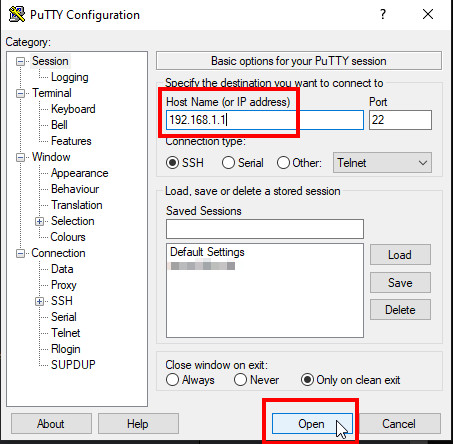
In the terminal, the packages can then be installed with the following command:
opkg update
opkg install collectd-mod-mqtt luci-app-statistics collectd-mod-rrdtool collectd-mod-uptime collectd-mod-conntrack collectd-mod-thermalAfterwards, in the GUI via Statistics and Setup, I adjusted the path of the collectd-deamon to "/etc/collectd":
To ensure that the settings are also available in the backup, I have changed the path for conf.d to a folder below /etc/config:
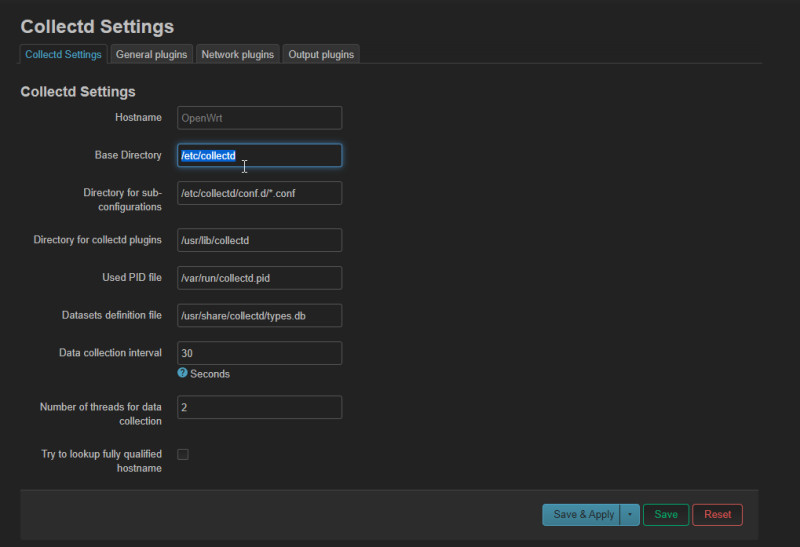
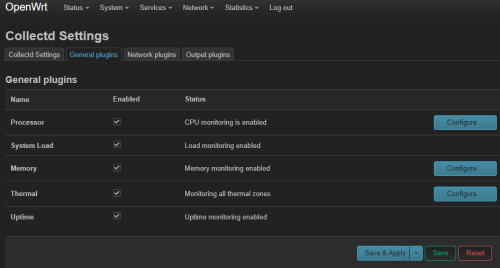
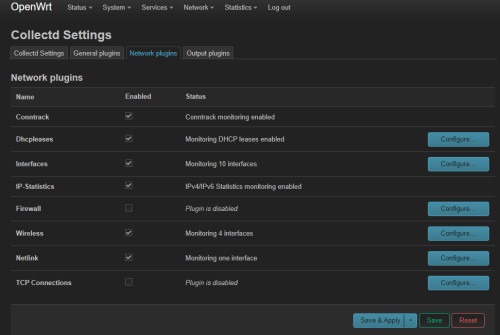
Interfaces:
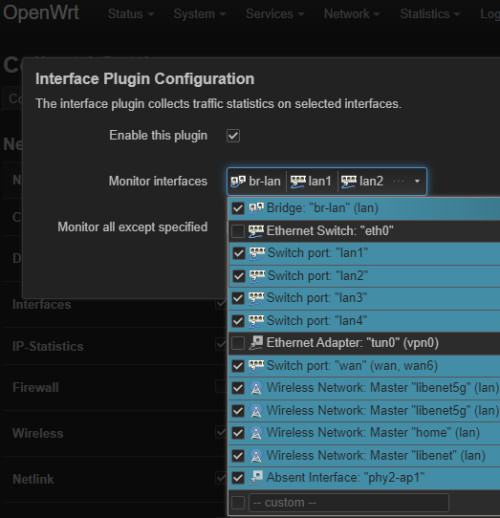
RRDTool Output
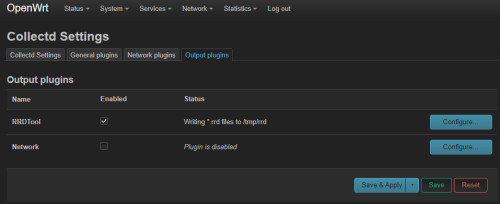
Back to the terminal, we need the MQTT endpoint as the destination for the statistics data, which can be stored in the mqtt.conf file:
root@OpenWrt:~# mkdir /etc/config/collectd_conf.d
root@OpenWrt:/etc/collectd# vi /etc/config/collectd_conf.d/mqtt.confI filled the mqtt.conf file with the following content:
LoadPlugin mqtt
<Plugin "mqtt">
<Publish "OpenWRT">
Host "192.168.1.5"
Port "1883"
User "mqtt"
Password "???"
ClientId "OpenWRT"
Prefix "collectd"
Retain true
Of course, the IP address of the MQTT-BROKER, the username and the password for the connection must be adjusted.
After restarting the OpenWrt router, we can already display certain data in Home-Assistant from this point on. To do this, go to the settings of the MQTT integration:
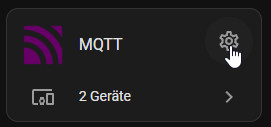
On "Configure".
By means of "Listen to" and the configured topic: "collectd/OpenWrt/#" the transmitted data can be displayed:
For use in Home-Assistant as entities, I created the topics in the configuration.yaml file and prepared them using "value_template". Here is an excerpt from my configuration.yaml file for the main router. I left out my additional access points for the sake of simplicity.
# OpenWRT collectd
mqtt:
sensor:
- name: OpenWRT RAM buffered
state_topic: collectd/OpenWrt/memory/memory-buffered
unit_of_measurement: MB
value_template: "{{ value.split(':')[1].split('\x00')[0] | float / 1000000 }}"
unique_id: ram_buffered
- name: OpenWRT RAM free
state_topic: collectd/OpenWrt/memory/memory-free
unit_of_measurement: MB
value_template: "{{ value.split(':')[1].split('\x00')[0] | float / 1000000 }}"
unique_id: ram_free
- name: OpenWRT RAM cached
state_topic: collectd/OpenWrt/memory/memory-cached
unit_of_measurement: MB
value_template: "{{ value.split(':')[1].split('\x00')[0] | float / 1000000 }}"
unique_id: ram_cached
- name: OpenWRT RAM used
state_topic: collectd/OpenWrt/memory/memory-used
unit_of_measurement: MB
value_template: "{{ value.split(':')[1].split('\x00')[0] | float / 1000000 }}"
unique_id: ram_used
# load
- name: OpenWRT L1
unit_of_measurement: load
state_topic: collectd/OpenWrt/load/load
value_template: "{{ value.split(':')[1] | float }}"
unique_id: L1
- name: OpenWRT L5
unit_of_measurement: load
state_topic: collectd/OpenWrt/load/load
value_template: "{{ value.split(':')[2] | float }}"
unique_id: L5
- name: OpenWRT L15
unit_of_measurement: load
state_topic: collectd/OpenWrt/load/load
value_template: "{{ value.split(':')[3].split('\x00')[0] | float }}"
unique_id: L15
# wan interface
- name: OpenWRT wan errors
state_topic: collectd/OpenWrt/interface-wan/if_errors
unit_of_measurement: packets
value_template: "{{ value.split(':')[1] | int + value.split(':')[2].split('\x00')[0] | int }}"
unique_id: br-wan-errors
- name: OpenWRT wan dropped
state_topic: collectd/OpenWrt/interface-wan/if_dropped
unit_of_measurement: packets
value_template: "{{ value.split(':')[1] | int + value.split(':')[2].split('\x00')[0] | int }}"
unique_id: br-wan-dropped
- name: OpenWRT wan TX Mbits
state_topic: collectd/OpenWrt/interface-wan/if_octets
unit_of_measurement: Mbits
value_template: "{{ value.split(':')[2].split('\x00')[0] | float * 8 / 1048576 }}"
unique_id: br-wan-tx-transfer
- name: OpenWRT wan RX Mbits
state_topic: collectd/OpenWrt/interface-wan/if_octets
unit_of_measurement: Mbits
value_template: "{{ value.split(':')[1] | float * 8 / 1048576 }}"
unique_id: br-wan-rx-transfer
- name: OpenWRT wan packets
state_topic: collectd/OpenWrt/interface-wan/if_packets
unit_of_measurement: packets/s
value_template: "{{ value.split(':')[1] | int + value.split(':')[2].split('\x00')[0] | int }}"
unique_id: br-wan-packets
# br-lan interface
- name: OpenWRT br-lan errors
state_topic: collectd/OpenWrt/interface-br-lan/if_errors
unit_of_measurement: packets
value_template: "{{ value.split(':')[1] | int + value.split(':')[2].split('\x00')[0] | int }}"
unique_id: br-lan-errors
- name: OpenWRT br-lan dropped
state_topic: collectd/OpenWrt/interface-br-lan/if_dropped
unit_of_measurement: packets
value_template: "{{ value.split(':')[1] | int + value.split(':')[2].split('\x00')[0] | int }}"
unique_id: br-lan-dropped
- name: OpenWRT br-lan TX Mbits
state_topic: collectd/OpenWrt/interface-br-lan/if_octets
unit_of_measurement: Mbits
value_template: "{{ value.split(':')[1] | float * 8 / 1048576 }}"
unique_id: br-lan-tx-transfer
- name: OpenWRT br-lan RX Mbits
state_topic: collectd/OpenWrt/interface-br-lan/if_octets
unit_of_measurement: Mbits
value_template: "{{ value.split(':')[2].split('\x00')[0] | float * 8 / 1048576 }}"
unique_id: br-lan-rx-transfer
- name: OpenWRT br-lan packets
state_topic: collectd/OpenWrt/interface-br-lan/if_packets
unit_of_measurement: packets/s
value_template: "{{ value.split(':')[1] | int + value.split(':')[2].split('\x00')[0] | int }}"
# uptime
- name: OpenWRT uptime
state_topic: collectd/OpenWrt/uptime/uptime
unit_of_measurement: days
value_template: "{{ value.split(':')[1].split('\x00')[0] | int / 86400 | round(2) }}"
unique_id: ap_uptime
# connections
- name: OpenWRT connections
state_topic: collectd/OpenWrt/conntrack/conntrack
unit_of_measurement: connections
value_template: "{{ value.split(':')[1].split('\x00')[0] | int }}"
unique_id: connections
# wifi main
- name: OpenWRT 5G clients
state_topic: collectd/OpenWrt/iwinfo-wlan0/stations
unit_of_measurement: clients
value_template: "{{ value.split(':')[1].split('\x00')[0] | int }}"
unique_id: ap_clients
- name: OpenWRT 5G TX Mbits
state_topic: collectd/OpenWrt/interface-wlan0/if_octets
unit_of_measurement: Mbits
value_template: "{{ value.split(':')[1] | float * 8 / 1048576 }}"
unique_id: iwinfo-wlan0-tx-transfer_1
- name: OpenWRT 5G RX Mbits
state_topic: collectd/OpenWrt/interface-wlan0/if_octets
unit_of_measurement: Mbits
value_template: "{{ value.split(':')[2].split('\x00')[0] | float * 8 / 1048576 }}"
unique_id: iwinfo-wlan0-rx-transfer_1
- name: OpenWRT 2.4G clients
state_topic: collectd/OpenWrt/iwinfo-wlan1/stations
unit_of_measurement: clients
value_template: "{{ value.split(':')[1].split('\x00')[0] | int }}"
unique_id: ap_clients_2
- name: OpenWRT 2.4G TX Mbits
state_topic: collectd/OpenWrt/interface-wlan1/if_octets
unit_of_measurement: Mbits
value_template: "{{ value.split(':')[1] | float * 8 / 1048576 }}"
unique_id: iwinfo-wlan1-tx-transfer_2
- name: OpenWRT 2.4G RX Mbits
state_topic: collectd/OpenWrt/interface-wlan1/if_octets
unit_of_measurement: Mbits
value_template: "{{ value.split(':')[2].split('\x00')[0] | float * 8 / 1048576 }}"
unique_id: iwinfo-wlan1-rx-transfer_2
# temperature
- name: OpenWRT temp
state_topic: collectd/OpenWrt/thermal-thermal_zone0/temperature
unit_of_measurement: °C
value_template: "{{ value.split(':')[1].split('\x00')[0] | int }}"
unique_id: tempbriefly tested: HACS Integration
Since there is a custom HACS integration for OpenWrt, I also tested it briefly, unfortunately only a few counters are provided for my router: WRT3200: https://github.com/kvj/hass_openwrt. In contrast to the MQTT connection described here, Home Assistant actively connects to the OpenWrt device, for which a custom user and permissions are used on the router:
First, the following packages are needed for the mentioned HACS integration on the OpenWrt:
opkg install uhttpd uhttpd-mod-ubus rpcd rpcd-mod-iwinfoIn addition, a file named hass.json is required on the router:
vi /usr/share/rpcd/acl.d/hass.jsonContent:
{
"hass": {
"description": "Home Assistant OpenWrt integraion permissions",
"read": {
"ubus": {
"network.wireless": ["status"],
"network.device": ["status"],
"iwinfo": ["info", "assoclist"],
"hostapd.*": ["get_clients", "wps_status"],
"system": ["board"],
"mwan3": ["status"]
},
},
"write": {
"ubus": {
"system": ["reboot"],
"hostapd.*": ["wps_start", "wps_cancel"]
}
}
}
}For the connection to the router, a separate user can be created:
opkg install shadow-useradd
useradd -r -s /bin/false hassSo that the user has the necessary rights, I have adapted the last line of the following files:
File: /etc/passwd:
hass:x:10001:10001:hass:/var:/bin/falseFile: /etc/shadow
hass:x:0:0:99999:7:::At last I adjusted the file /etc/config/rpcd as follows:
config rpcd
option socket /var/run/ubus/ubus.sock
option timeout 30
config login
option username 'root'
option password '$p$root'
list read '*'
list write '*'
config login
option username 'hass'
option password '$p$hass'
list read hass
list read unauthenticated
list write hass
~In Home Assistant, the repository can be downloaded and the integration added:
Conclusion
Both OpenWrt as well as Home Assistant are two systems that rely on open standards. This allows, for example, the performance data of the router and the access points to be visualized in Home Assistant, or the presence status of individual WLAN devices to be displayed for certain automations be used for certain automations.
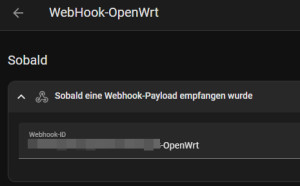
Webhook: curl and cron
a simple cron job (Scheduled Tasks) on an Openwrt access point, everything that the Linux terminal makes available can be transmitted to Home-Assistant. As an example, my OpenWrt devices provide the following information: ... continue reading
 ({{pro_count}})
({{pro_count}})
{{percentage}} % positive
 ({{con_count}})
({{con_count}})
THANK YOU for your review!
Questions / Comments
(sorted by rating / date) [all comments (best rated first)] [+2 additional Comments in Deutsch]