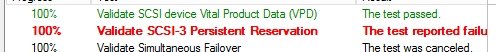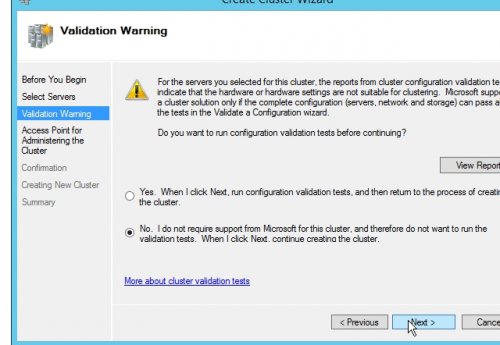ubuntu targetcli iscsi persistent reservation
Ubuntu als ISCSI Target konfigurieren mittels targetcli (getestet mit Ubuntu 12.04 64bit)
targetcli unterstützt z.B. persistent Reservation für Microsoft Cluster 2012
die präsentierten ISCSI Targets können eigene Disken oder Dateien im Filesystem sein.
Update 10.9.2014 Ubuntu 14.04 64bit und Server2012R2: persistent reservation besteht den Clustertest nicht.
targetcli kann über die Paketsourcen hinzugefügt werden, das Konfigurieren erfolgt dann im Terminal:
Pakete Installieren
name@rechner:~$ sudo apt-get install --no-install-recommends targetcli python-urwid
Targetcli konfigurieren
name@rechner:~$ sudo targetcli
Anlegen eines Festplattenfiles:
/> cd backstores
/backstores> cd fileio
/backstores/fileio> create lun0 /media/home/iscsi-lun0 10g
iscsi Target
mit folgenden Befehl kann zu ISCSI gewechselt werden:
/> /iscsi
anlegen des Targets:
/iscsi> create iqn.2003-01.org.linux-iscsi.test:mytarget
Created target iqn.2003-01.org.linux-iscsi.test:mytarget.
Selected TPG Tag 1.
Successfully created TPG 1.
Entering new node /iscsi/iqn.2003-01.org.linux-iscsi.test:mytarget/tpgt1
/iscsi/iqn.20...a672ba1/tpgt1> set attribute authentication=0
Parameter authentication is now '0'.
Freigabe der Files
/iscsi/iqn.20...a672ba1/tpgt1> cd luns
/iscsi/iqn.20...a1/tpgt1/luns> create /backstores/fileio/lun0
Selected LUN 0.
Successfully created LUN 0.
Entering new node /iscsi/iqn.2003-01.org.linux-iscsi.test:mytarget/tpgt1/luns/lun0
/iscsi/iqn.20...gt1/luns/lun0> cd ../../portals
/iscsi/iqn.20...tpgt1/portals> create 192.168.0.3
Using default IP port 3260
Successfully created network portal 192.168.0.3:3260.
Entering new node /iscsi/iqn.2003-01.org.linux-iscsi.test:mytarget/tpgt1/portals/192.168.0.3:3260
/iscsi/iqn.20....168.0.3:3260> cd ..
/iscsi/iqn.20...tpgt1/portals> cd ..
/iscsi/iqn.20...a672ba1/tpgt1> cd acls
/iscsi/iqn.20...a1/tpgt1/acls> create iqn.1991-05.com.microsoft:hyperv1.domain.local
/iscsi/iqn.20...a1/tpgt1/acls> create iqn.1991-05.com.microsoft:hyperv2.domain.local
Konfiguration speichern
/> saveconfig
WARNING: Saving sox current configuration to disk will overwrite your boot settings.
The current target configuration will become the default boot config.
Are you sure? Type 'yes': yes
Making backup of loopback/ConfigFS with timestamp: 2013-05-02_21:56:29.949328
Successfully updated default config /etc/target/loopback_start.sh
Making backup of fc/ConfigFS with timestamp: 2013-05-02_21:56:29.949328
Successfully updated default config /etc/target/fc_start.sh
Making backup of LIO-Target/ConfigFS with timestamp: 2013-05-02_21:56:29.949328
Generated LIO-Target config: /etc/target/backup/lio_backup-2013-05-02_21:56:29.949328.sh
Making backup of Target_Core_Mod/ConfigFS with timestamp: 2013-05-02_21:56:29.949328
Generated Target_Core_Mod config: /etc/target/backup/tcm_backup-2013-05-02_21:56:29.949328.sh
Successfully updated default config /etc/target/lio_start.sh
Successfully updated default config /etc/target/tcm_start.sh
/> exit
2012R2 trotzdem installieren:
 ({{pro_count}})
({{pro_count}})
{{percentage}} % positiv
 ({{con_count}})
({{con_count}})